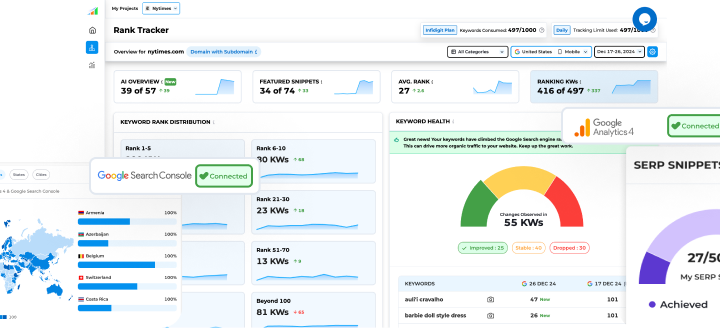YouTube now allows live streamers to redirect their viewers to other channels
Live streaming is becoming more popular on the Internet, pushing platforms like YouTube, Twitch, and Facebook to improve their offerings. In light of this, YouTube has launched a new Live Redirect feature which is similar to Twitch Raids.
The Live Redirect feature on YouTube will allow live streamers to send their viewers to a video premiere or live stream of their choice.
Say hello to Live Redirect! Seamlessly direct your fans to another channel’s livestream or Premiere. Learn more here: https://t.co/PSL5YHjCTM pic.twitter.com/xkqLbp4rEi
— YouTube Gaming (@YouTubeGaming) May 3, 2022
As per YouTube, “With Live Redirect, you can build excitement for an upcoming Premiere and help your fans spontaneously discover new creators (and show them some well deserved love!)”
Steps to redirect viewers while Live streaming
1. Start a Live Stream
2. Click on the Edit button and choose “Customisation”
3. Under the Redirects tab, click on “Add”
4. Now choose the Live stream or Premier where you want to redirect users
5. You’ll get a notification when your live stream ends, confirming that your viewers will be redirected to the chosen stream/premier.
Steps to redirect viewers from a YouTube Premier
1. Go to YouTube Studio
2. Select the ‘Videos’ section
3. You’ll find a tab called ‘Where to redirect viewers’
4. Click on Select and choose the Live stream or Premier where you want to redirect users
5. Your users will be redirected to the chosen live stream once your Premier ends.
Who can use YouTube’s Live Redirect feature?
The Live Redirect feature can be used by a creator if they meet the following conditions:
- The creator should have more than 1,000 subscribers
- There should be no active Community Guideline strikes on your account
There is no lower limit on the size of the channel.
YouTube also mentioned that to direct your audience to another channel’s live stream, you’ll need approval from that channel via YouTube Studio.
Here’s how the Internet reacted to the new feature
The community has been buzzing since the announcement of this feature.
Rory tweeted:
“#YouTube is coming for #Twitch. They sent emails for the YouTube “Live Redirect” (AKA RAID) feature! At present you can only raid people who permit you to, but this is just the first step.”
https://twitter.com/RoryVsTheWorld/status/1521602147300880386?ref_src=twsrc%5Etfw%7Ctwcamp%5Etweetembed%7Ctwterm%5E1521602147300880386%7Ctwgr%5E%7Ctwcon%5Es1_c10&ref_url=https%3A%2F%2Fpublish.twitter.com%2F%3Fquery%3Dhttps3A2F2Ftwitter.com2FRoryVsTheWorld2Fstatus2F1521602147300880386widget%3DTweet
Andrew tweeted:
“Very excited about the Youtube live redirect feature! Now i actually need to go live more to take advantage of it💀”
Very excited about the Youtube live redirect feature! Now i actually need to go live more to take advantage of it💀
— AndrewVT 📼 (@AndrewVTWP) May 4, 2022
Michael Remis wrote:
“Looking forward to using the new YouTube ‘Live Redirect’ feature at the end of @SportsTalkWPG streams.”
https://twitter.com/amckenty/status/1521592424786767872?ref_src=twsrc%5Etfw%7Ctwcamp%5Etweetembed%7Ctwterm%5E1521592424786767872%7Ctwgr%5E%7Ctwcon%5Es1_c10&ref_url=https%3A%2F%2Fpublish.twitter.com%2F%3Fquery%3Dhttps3A2F2Ftwitter.com2Famckenty2Fstatus2F1521592424786767872widget%3DTweet
The following thread contains examples of use cases for the Live Redirect feature.
Popular Searches
How useful was this post?
0 / 5. 0