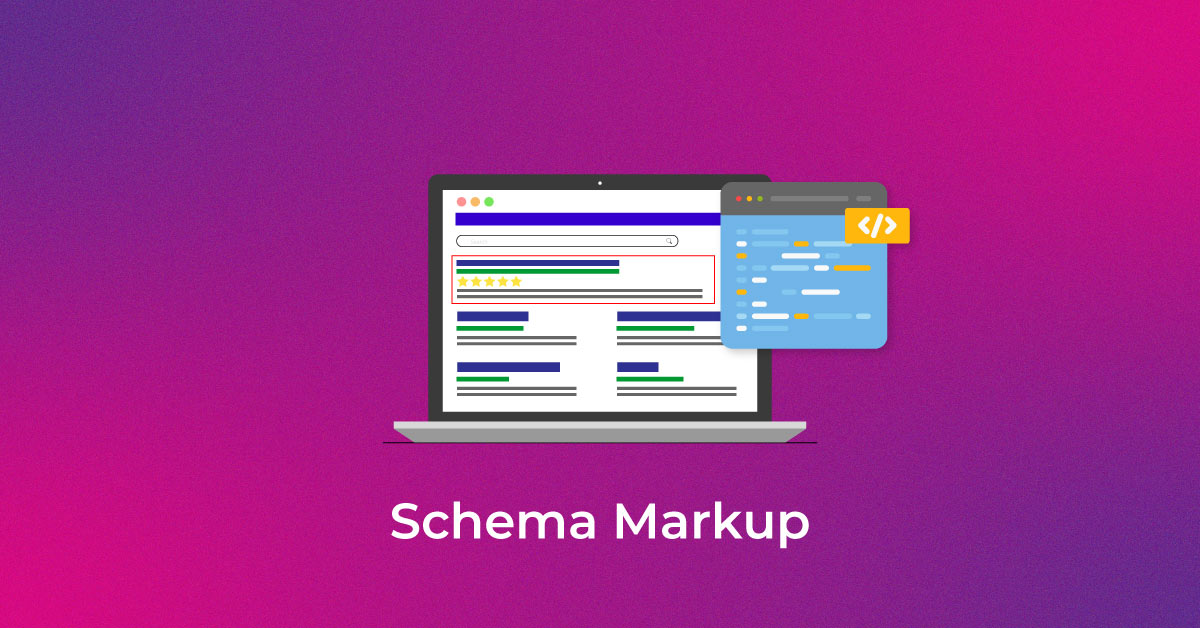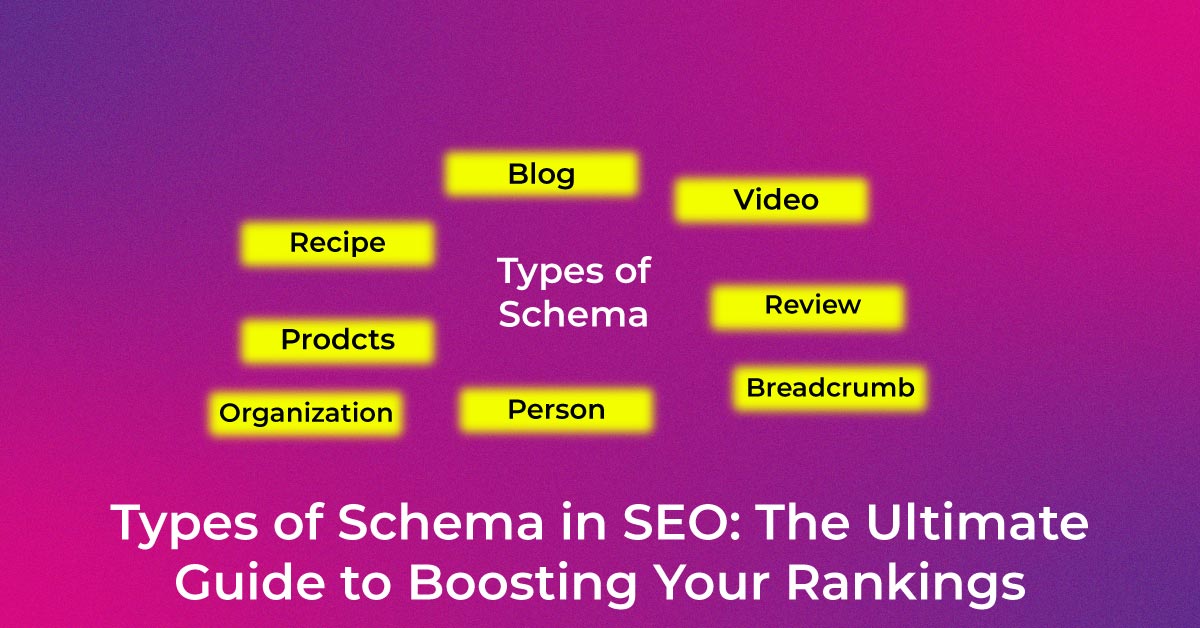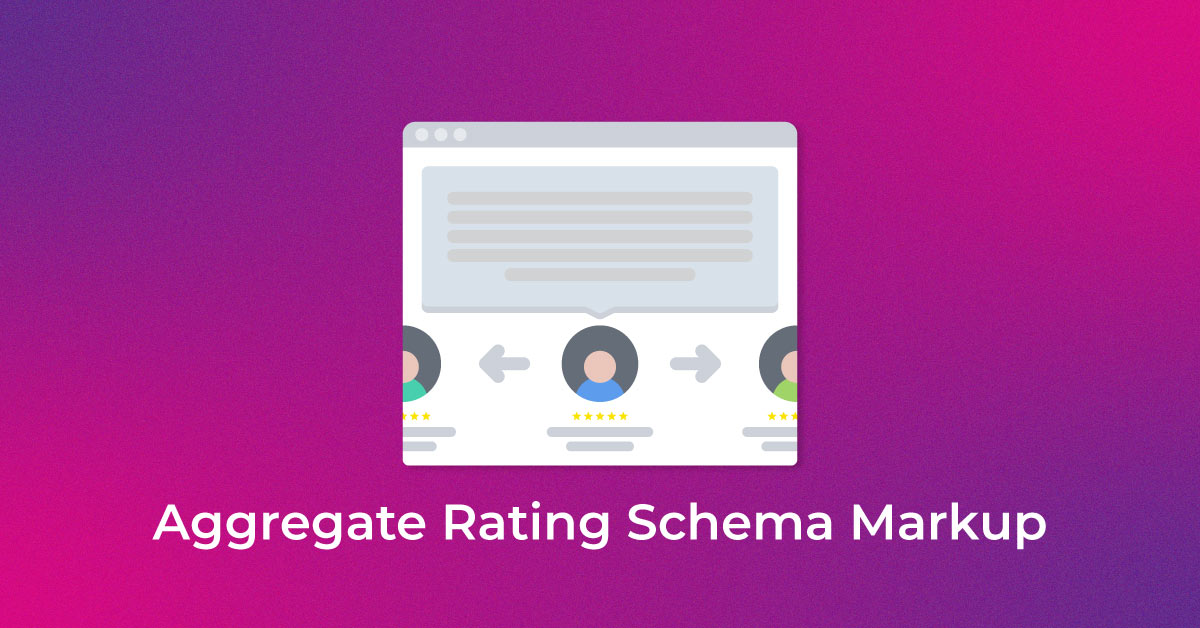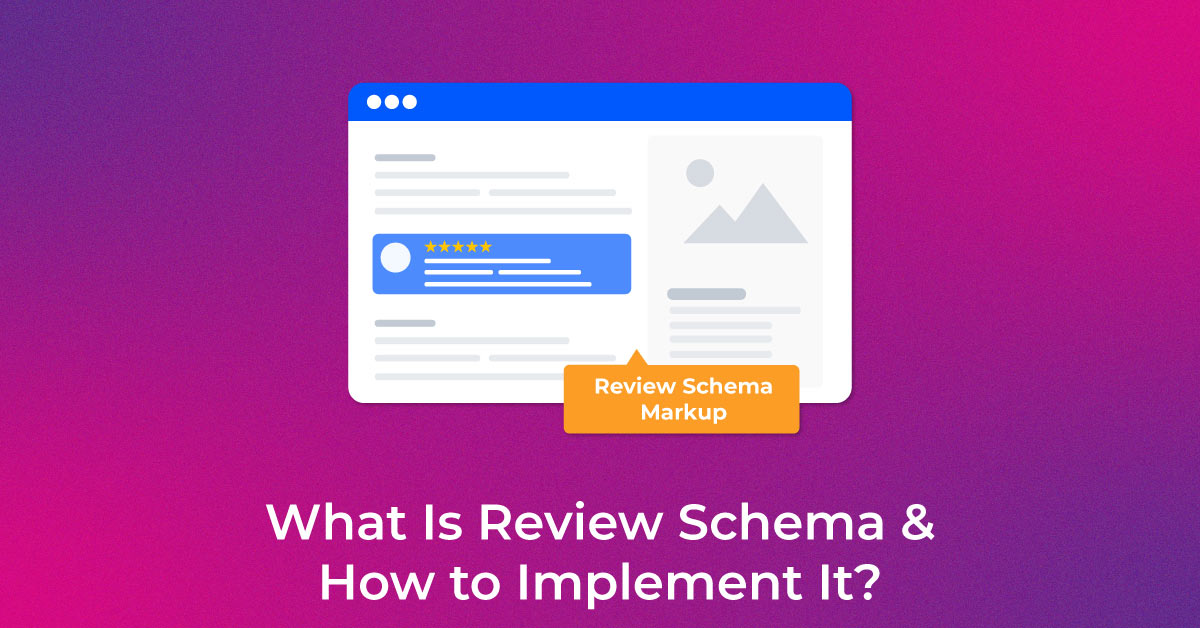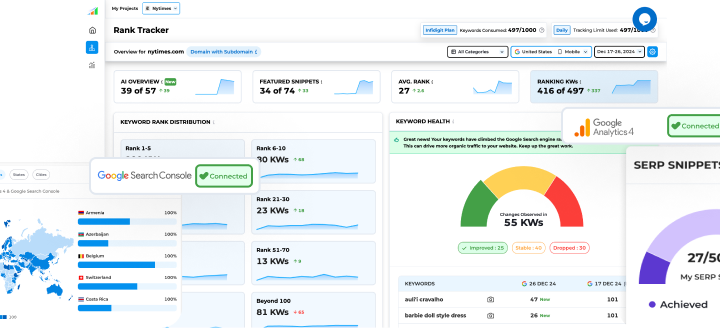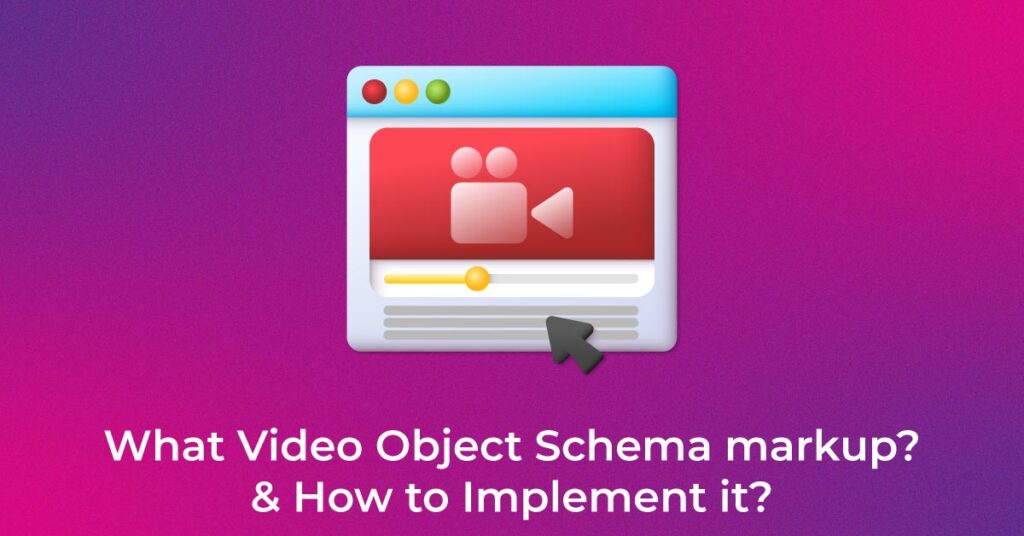What is Video Object Schema?
Definition of Video Object Schema
Video Object Schema, also known as VideoObject schema, offers a structured approach to providing information about video content on the web. It’s a detailed method that webmasters and developers employ to annotate videos so that search engines can understand and display them effectively in search results. By integrating VideoObject schema in the HTML of a webpage, vital details about a video such as the title, description, and thumbnail are shared in a language that search engines can comprehend efficiently.
Purpose of Video Object Schema
The fundamental purpose of the Video Object Schema is to enhance the way videos are represented in search engine results. When you provide additional metadata through this schema, search engines can create rich snippets containing video details. This is not just about improving the aesthetics of your video listings—it also increases click-through rates by offering potential viewers a snapshot of what your content is about. In essence, it makes your video more searchable and appealing to users by clarifying its context, content, and relevancy, which, in turn, can lead to better indexing and potentially higher search rankings.
Key Properties of VideoObject
Every VideoObject comes with certain characteristics that outline the essential information about the video. The key properties you ought to consider include:
- Actor: This identifies any actors featured in the video and links to their individual profiles.
- Caption: It provides a description for the video or references downloadable caption files.
- Director: Indicates the director of the video.
- EmbedTextCaption: Textual representation of any captions from the video.
- MusicBy: The composer of the sound accompanying the video.
- Transcript: A text transcript of the video’s audio content.
- VideoFrameSize: Specifies the frame size of the video.
- VideoQuality: Indicates the video’s visual quality.
These properties allow you to present a comprehensive context regarding your video content, contributing to the significant value both users and search engines can extract from it.
Required Properties for VideoObject
1. @type
The @type property in VideoObject schema is a fundamental requirement, as it explicitly communicates to search engines that the content being marked up is a video. When you add @type: VideoObject to your markup, you’re essentially categorizing the content, enabling search engines to process and understand the information within the context of a video media type. This is the first step in differentiating your content from other types such as articles, products, or images.
2. @id
The @id property serves as a unique identifier for the VideoObject schema markup, establishing an unambiguous reference point for the specific video content. This ID can be a URL or some other form of a universally unique identifier (UUID), helping search engines to differentiate and track the video across the web confidently. By providing this property, you reassure search engine algorithms that the video content pointed to is uniquely distinct, which can aid in avoiding content duplication issues and contribute to a better organized web presence.
3. Name
The name property in VideoObject schema is crucial as it defines the title of the video. When you craft the name for your video, it should be descriptive and engaging, reflecting the content’s focus. This title is often used in search results, so make sure it is compelling enough to encourage clicks, yet accurate enough to set the right expectations for what the viewer will see. An effective name can significantly impact the video’s visibility and click-through rates from search engine results pages.
4. Description
The description property of VideoObject schema is pivotal in giving search engines and viewers a clear, concise understanding of your video’s content. This is where you summarize what the video is about, highlighting key topics or events without revealing too much, maintaining the viewer’s interest to watch the video. Keeping it brief yet informative, and incorporating pertinent keywords can enhance your video’s searchability and entice viewers to choose your content over others’.
5. Thumbnail
The thumbnail property within a VideoObject is one of its most visually impactful features. It refers to a URL that points to an image representing the video’s content. Thumbnails serve as the first visual cue to what your video is about and play a significant role in a user’s decision to click and watch your content. The thumbnail should be clear, high-quality, and relevant to the video, as it helps to solidify the viewer’s first impression.
To ensure that the thumbnail is effective:
- Make sure the image URL is crawlable and indexable by search engines.
- Use images that clearly represent the content of your video.
- Opt for image formats like .jpg, .png, or .gif.
- Maintain an image size of at least 60px by 30px.
6. UploadDate
The uploadDate property is essential in telling search engines and viewers when the video was first published online. It should be presented in ISO 8601 date format, which is a standardized format for date and time. This property can influence your video’s relevance and timeliness, particularly if the content is related to recent events or trends. Accurately including the uploadDate also improves your content’s integrity by establishing a clear timeline of the video’s availability on the web.
Optional Properties for VideoObject
1. Caption
The caption property is an optional field you may include in the VideoObject schema, but it certainly adds value, especially in terms of accessibility. Captions provide a text version of the spoken content within the video, making it accessible to deaf or hard-of-hearing viewers and also to those who might not be able to listen to the audio at a particular moment. Moreover, captions are an excellent inclusion for non-native speakers and can be beneficial for SEO, as they offer additional text that can be indexed.
When adding the caption property:
- Ensure captions are accurate and sync properly with the audio.
- Include captions in multiple languages, if applicable, to broaden your audience.
- Specify the caption file type and source to enable proper indexing.
2. ContentUrl
The contentUrl is a significant optional property that refers to the actual video media file’s direct URL, typically ending in file extensions like .mp4, .avi, .mov, etc. It is important to distinguish this URL from the webpage where the video is embedded; contentUrl must point to the video file itself, which search engines can directly access and index. Including this property ensures that search engines can identify the source of the video content accurately, which may enhance the visibility and discoverability of the video in search results.
When you integrate the contentUrl, remember:
- The URL should be a direct link to the video file, not to a player or a webpage.
- The video file must be accessible and not blocked by a robots.txt file or noindex meta tags.
3. EmbedUrl
The embedUrl indicates the URL that can be used to embed the video on a web page. Unlike the contentUrl property, which points directly to the video file, embedUrl refers to a location that allows the video to be played within a particular interface or platform. For videos hosted on platforms like YouTube or Vimeo, you would use the embed link provided by these services, which often looks like https://www.youtube.com/embed/videoID.
Key things to note when using embedUrl:
- Make sure you use the correct embed link format provided by the video hosting service.
- Ensure that the embedUrl is public and that there are no restrictions so users can watch the video directly on your site.
4. Duration
The duration property in VideoObject schema refers to the length of the video, which should be provided in ISO 8601 format. This involves a designated representation that starts with ‘PT’ (Period of Time), followed by the duration in hours (H), minutes (M), and seconds (S). For example, a video that runs for 1 hour, 45 minutes, and 10 seconds, would be notated as PT1H45M10S.
Including the duration is beneficial as it:
- Sets clear expectations for viewers on the time commitment required to watch the video.
- Assists search engines in assessing the length of video content for indexing and potential ranking by duration.
When you include the duration property:
- Double-check for accuracy to ensure viewers get the correct information.
- Remember to always use capital letters for the time designators (H, M, S) and the correct order in representation.
5. Width and height
The width and height properties in the VideoObject schema define the dimensions of the video in pixels, which determine its display size when embedded on a website. It’s crucial to ensure that these dimensions match the aspect ratio of your video to prevent distortion or unwanted letterboxing. Search engines use this information to understand the quality and format of the video, potentially impacting how the video is indexed and presented in search results.
Quick tips for using width and height:
- Specify the dimensions that best represent the video while maintaining its aspect ratio.
- Take into consideration how the video will be displayed on different devices, aiming for responsiveness.
6. IsFamily-friendly
The isFamilyFriendly property in the VideoObject schema is a simple yet vital flag that indicates whether the video content is considered appropriate for all age groups, including children. By setting this property to true, you express that your video has no explicit material and can be safely viewed by a family audience. Conversely, if the video contains mature content, this should be set to false.
Considerations for the isFamilyFriendly property:
- Assess your content honestly to ensure it aligns with family-friendly standards.
- Remember the importance of this property in how video search results are filtered according to user settings.
7. InLanguage
The inLanguage property specifies the language of the video content. This information is not just about inclusivity, but also about assisting search engines and viewers in understanding what language the video is presented in. For multilingual content, it’s particularly useful as it helps in targeting the right audience, leading to better engagement rates.
While utilizing the inLanguage property, be sure to:
- Use standard language codes, typically the ISO 639-1 or BCP 47 recommendations.
- Include this property if your content is in a language different from the main language of the website or if you’re targeting specific language groups.
How to Implement Video Object Schema
Implementing Video Object Schema on your website is a process that involves adding structured data to your web pages. This enables search engines to better understand and display your video content. You can use a variety of methods for implementation, such as directly adding JSON-LD script to your HTML, using Google Tag Manager, or leveraging plugins if your site is on a platform like WordPress.
Here’s how to get started:
- Choose the right format for the schema, which is typically JSON-LD for most modern websites.
- Use tools or plugins that can help automate parts of the implementation, especially if you’re not comfortable editing HTML.
- Ensure to add required properties like @type, @id, name, description, thumbnail, and uploadDate.
- If applicable, include optional properties like caption, contentUrl, embedUrl, duration, and width and height.
- Test your schema markup using tools like Google’s Rich Results Test to ensure it’s implemented correctly and there are no errors.
By following these steps, you make your content more attractive to search engines and improve the likelihood that your videos will stand out in search results, potentially driving more traffic to your website.
Using JSON-LD for Implementation
Creating JSON-LD Script
Creating a JSON-LD script for your video content is the most recommended way to integrate VideoObject schema into your webpage. JSON-LD stands for JavaScript Object Notation for Linked Data, and it’s a script format that you place in the head or body of your HTML to enrich the data search engines receive.
To craft a JSON-LD script:
- Start by delineating your script element with the type set to application/ld+json.
- Follow the structure, including curly braces {} to encompass your data.
- Populate the script with desired properties (@type, name, uploadDate, etc.), ensuring they are comma-separated and enclosed in quotation marks.
- Pay attention to syntax – JSON-LD requires precise punctuation and structure.
For a hands-on guide:
- Copy the base code provided in schema documentation or a schema generator tool.
- Tailor the code by inserting your own video details such as the name, thumbnail URL, and upload date.
- Validate your script using a structured data testing tool before going live.
Remember, accuracy and attention to detail will make a world of difference in ensuring your JSON-LD script communicates your video content effectively to search engines.
Example of JSON-LD for VideoObject
Here’s a basic example of a JSON-LD script that you can tailor to include VideoObject schema on your video pages. Imagine you have a video titled “Light at the End of the Tunnel,” produced by the known author Ramanathan V. Guha, which you want search engines to properly index:
<script type=”application/ld+json”>
{
“@context”: “https://schema.org”,
“@type”: “VideoObject”,
“name”: “Light at the End of the Tunnel”,
“@id”: “http://videolectures.net/iswc2013_guha_tunnel/”,
“description”: “An enlightening talk about future transportation innovations.”,
“thumbnailUrl”: “http://example.com/thumbnail.jpg”,
“uploadDate”: “2013-11-28”,
“duration”: “PT1H”,
“contentUrl”: “http://example.com/video.mp4”,
“embedUrl”: “http://example.com/embed/d5GecYjy9-Q”,
“interactionStatistic”: [
{
“@type”: “InteractionCounter”,
“interactionType”: “http://schema.org/WatchAction”,
“userInteractionCount”: 4356
}
],
“publisher”: {
“@type”: “Organization”,
“name”: “Video Lectures”,
“logo”: {
“@type”: “ImageObject”,
“url”: “http://example.com/logo.png”,
“width”: 600,
“height”: 60
}
}
}
</script>
In this snippet:
- @context and @type denote that you’re using schema.org’s terminology and identifying the item as a VideoObject.
- name, description, thumbnailUrl, and uploadDate are basic descriptors of your video.
- duration, contentUrl, and embedUrl provide technical details.
- interactionStatistic is used to include user engagement metrics.
- publisher gives information about the organization that published the video.
Remember to replace placeholders with your video’s precise information. Once done, place this script on your webpage, and test it with aa structured data validation tool to ensure it’s correctly interpreted by search engines.
Implementing via Google Tag Manager
Setting Up Google Tag Manager
To set up Google Tag Manager (GTM) for implementing VideoObject schema:
- First, create an account on the Google Tag Manager website if you haven’t already. Create a new container for your website, by selecting the web option.
- Install the GTM container snippet on your website by placing the provided code fragments immediately after the opening <head> tag and immediately after the opening <body> tag.
For proper set-up:
- Ensure that you’ve permitted GTM to access your website data.
- Check that the GTM container IDs match the IDs in the GTM admin interface and your website code.
Once the GTM is in place, you’re ready to add tags for your VideoObject schema.
Adding VideoObject Schema in GTM
Once Google Tag Manager is properly configured, you can start adding your VideoObject schema:
- In GTM, navigate to ‘Tags’ and click ‘New’ to create a new tag.
- Select ‘Custom HTML Tag’ and paste your JSON-LD script for the video schema in the HTML field.
- Set up a triggering event that fires this tag on the pages where your video content is located. This can be a page view trigger for specific URLs or a click event if activation on user interaction is preferred.
Remember:
- Use the ‘Preview’ and ‘Debug’ modes in GTM to test the tag before publishing it.
- Once satisfied with the setup, click ‘Submit’ to publish the changes to your live site.
Following these steps will append the VideoObject structured data to your content, clarifying its details for both search engines and potential viewers.
Tools and Plugins for Implementation
WordPress Plugins for Video Schema Markup
For WordPress users, adding VideoObject schema can be streamlined with the help of dedicated plugins. These plugins not only simplify the process but often provide additional features to enhance video SEO.
When selecting a plugin for Video Schema Markup:
- Look for one that supports dynamic generation of schema based on your video content.
- Ensure compatibility with your version of WordPress and other installed plugins.
Some highly-rated options include:
- Schema Premium: This plugin extends support for schema.org structured data, automatically adding markup for embedded videos.
- All In One Schema Rich Snippets: It provides a straightforward interface to add rich snippets for various types of content including videos.
- Yoast SEO: Though primarily known for SEO, it also has features that support video schema markup.
- WP SEO Structured Data Schema: Offers a comprehensive solution for all types of schema including VideoObject, with easy to use settings.
- SEOPress: A powerful SEO plugin that includes support for manual and automatic insertion of VideoObject schema.
When utilizing a plugin:
- Follow the plugin’s documentation for optimal setup.
- Regularly update the plugin to maintain compatibility and take advantage of new features.
Best Practices for Video Object Schema Implementation
When integrating VideoObject schema onto your site, adhering to best practices can significantly enhance the performance and visibility of your video content.
Key practices include:
- Use Descriptive Titles and Descriptions: Choose compelling and descriptive titles and provide a detailed description for each video. Incorporate relevant keywords naturally.
- Keep Metadata Up-to-Date: If the video is updated or changes in any way, remember to update the VideoObject schema accordingly.
- Ensure Thumbnail Availability: Use an accurate and high-resolution thumbnail that is accessible to search engines.
- Validate Schema Before Going Live: Using tools such as Google’s Rich Results Test, you should validate your schema to ensure there are no mistakes or missing required properties.
- Check Video Accessibility: Ensure that the contentUrl and embedUrl are not blocked by robots.txt or otherwise unavailable to search engine crawlers.
- Monitor Performance: After implementation, keep track of how your videos perform in search results and make adjustments as needed.
- Maintain Structured Data Quality: Regularly conduct site audits to identify and fix any issues with VideoObject schema or other structured data implementations.
By integrating these best practices into your SEO strategy, you can maximize the potential for your videos to gain visibility and attract more organic traffic.
Conclusion
In conclusion, implementing Video Object Schema is a crucial step for enhancing the visibility and searchability of video content on the web. By providing structured data that includes essential properties like title, description, and thumbnail, webmasters can help search engines better understand and display their videos. This not only improves the aesthetic appeal of search results through rich snippets but also increases click-through rates, thereby driving more traffic to your site. Following best practices, such as keeping metadata updated and validating schema markup, ensures that your video content remains relevant and accessible. Ultimately, leveraging Video Object Schema effectively can lead to improved indexing and higher search rankings, making it an invaluable tool for any content creator looking to optimize their video presence online.
Popular Searches
How useful was this post?
0 / 5. 0