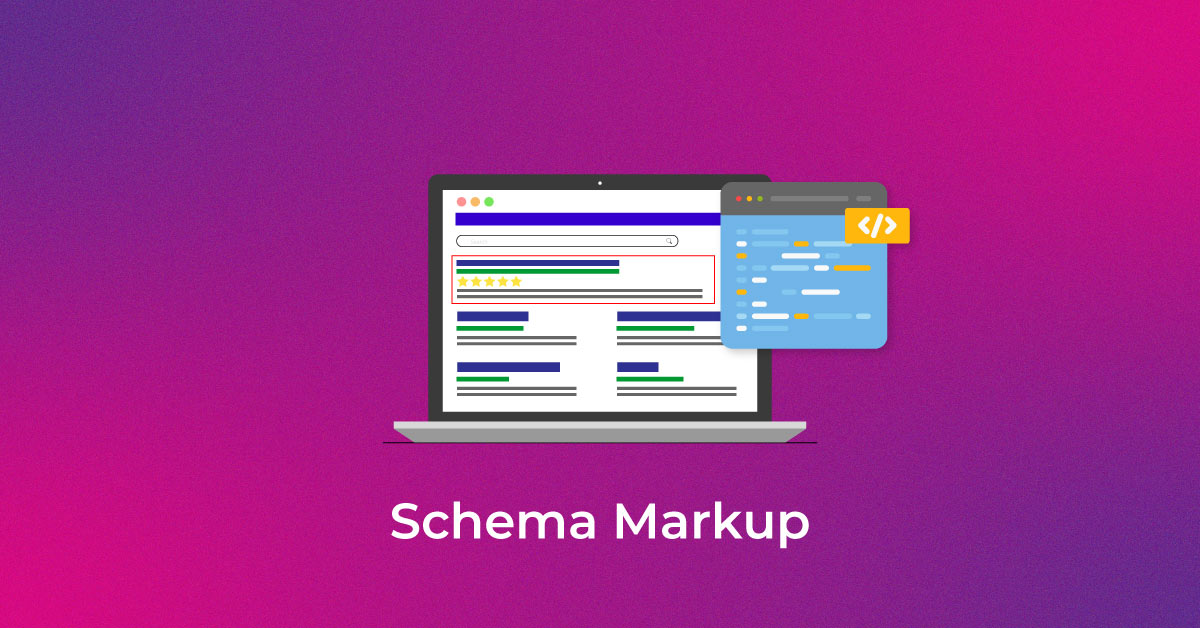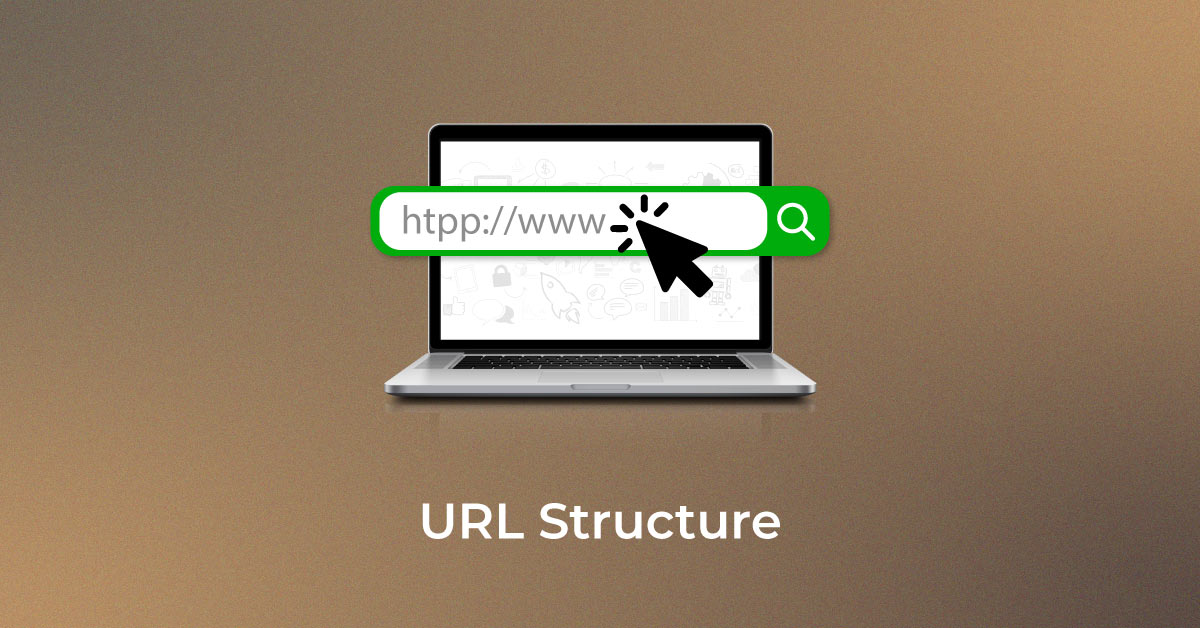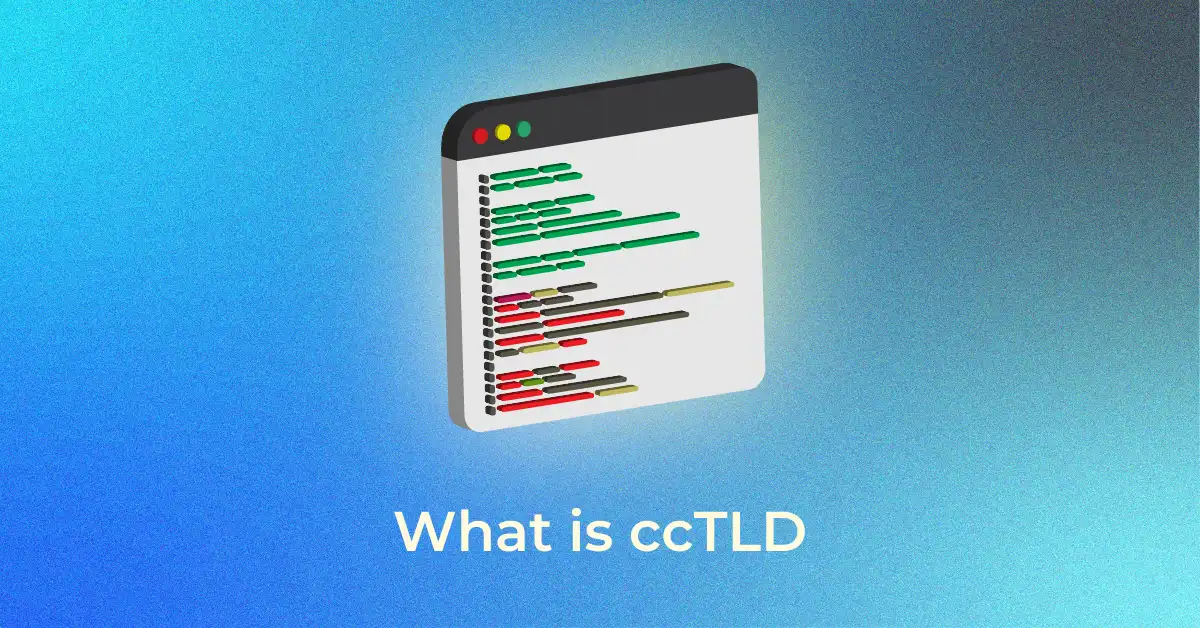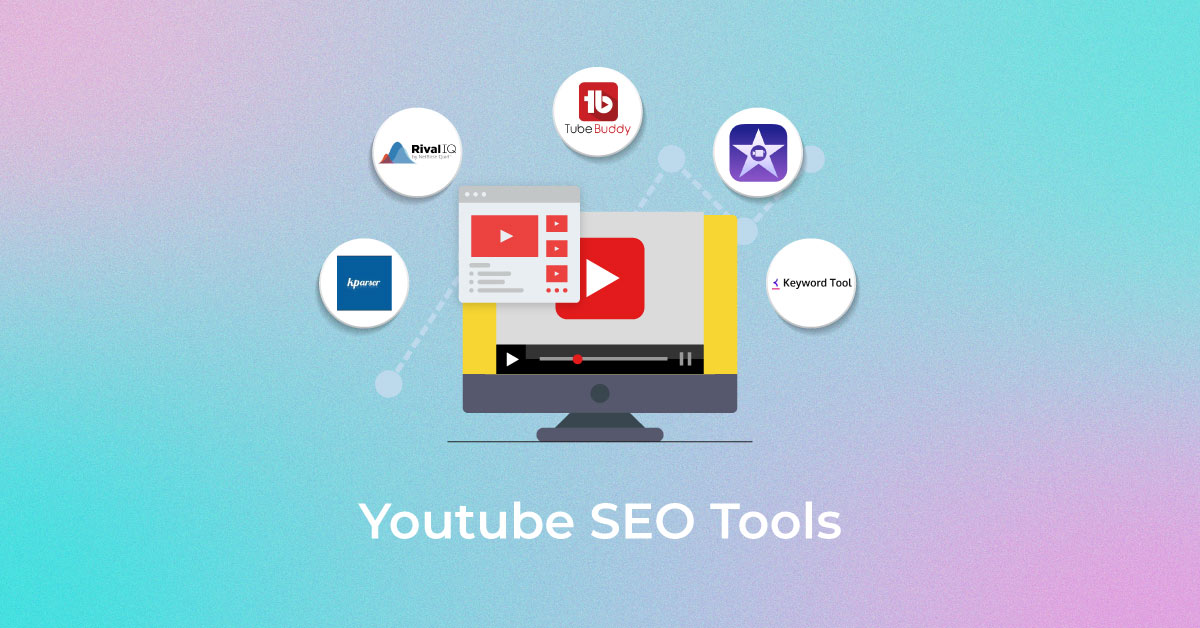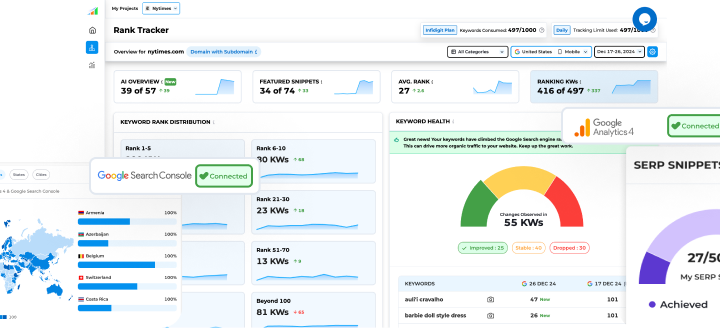Introduction to Website Migration Tools
What is Website Migration?
Website migration is a comprehensive process that involves moving your website from one meta-environment to another. This could encompass a variety of changes such as shifting to a different hosting provider, altering the website’s structure, moving to a new domain, or transitioning to a new content management system (CMS). To ensure a smooth migration, it’s important to seek professional website development services that specialize in this process. It’s a substantial task that requires meticulous planning and execution because any major changes can significantly affect the site’s visibility and indexability by search engines.
Types of Website Migrations Addressed by Tools
The tools designed for website migration assist with a range of transfer scenarios:
- Domain Migration: When you change your website’s domain name.
- CMS Migration: CMS Migration refers to, switching your website from one content management system to another. Such as moving from Drupal to WordPress.
- Hosting Migration: Transferring your site from one web hosting service to another for better performance or pricing.
- Platform Migration: Transitioning your e-commerce store from one platform to another, like migrating from Magento to Shopify.
- Site Redesign Migration: Implementing a new design and structure which often includes URL changes.
- Protocol Migration: Updating from HTTP to HTTPS for improved security.
- Data Center Migration: Moving physical or virtual servers to new data centers.
- Cloud Migration: Shifting on-premises infrastructure to the cloud.
Each type of migration poses unique challenges, making it crucial to choose a tool tailored to the specific changes your website will undergo.
Essential Features of Top Migration Plugins
Automation and Ease of Use
Automation and ease of use are pivotal factors when it comes to website migration tools. With advanced technologies in place, these tools can automate the majority of the migration process, significantly reducing manual input and the associated risk of human error. You want a tool that’s intuitive, requiring no coding or deep technical knowledge, allowing for a smooth and efficient transition.
An ideal tool offers features like:
- One-Click Migrations: Enabling you to execute a full site transfer with the click of a button.
- Guided Processes: Interactive step-by-step guides or wizards that assist you through each phase of the migration.
- Error Checking: Built-in checks that preemptively identify and flag potential issues before they become problems.
- Scheduling: The ability to plan your migration at a time that minimizes impact on your site’s uptime and user experience.
- Assisted Cleanup: Post-migration support to ensure no redundant files or data are left behind.
These functionalities contribute to a user-friendly experience, ensuring that even novices can handle migrations with confidence.
Compatibility with Different Hosting Environments
Selecting a migration tool that’s compatible with various hosting environments is crucial for a smooth transition. A versatile tool can navigate the nuances between shared, VPS, dedicated, and cloud hosting services with ease. Whether you’re looking for the scalability of cloud hosting or the control of a dedicated server, the migration tool should work seamlessly with your choice, facilitating a hassle-free move.
Key compatibility features to look for:
- Support for Multiple Hosting Providers: The tool should work across a wide range of hosting companies.
- Transfer Between Different Server Types: Ability to handle migrations between shared, VPS, dedicated, and cloud servers.
- Cross-Platform Support: If moving from one CMS to another, the tool should support both platforms.
- Handling of Different Content Types: Efficiently migrate all types of website content, including databases, media files, and scripts.
- No Size Limitations: Some tools are optimized for sites of certain sizes, while others can handle large-scale migrations effectively.
These points ensure that whichever new hosting service you choose, your migration tool will be capable of performing the transfer without compatibility issues.
Reviewing the Best Website Migration Tools
Tool 1: Duplicator – The Developer’s Choice
Duplicator stands out as a top choice among developers for its robustness and precision in migrating WordPress sites. Praised for its reliability, Duplicator facilitates the cloning, backup, and transfer of websites with ease, maintaining fidelity in complex environments.
Why it made the best list:
- Duplicator simplifies the migration process for developers with its streamlined packaging and deployment capabilities.
- It provides granular control over backups, allowing for tailored solutions and precise restorations.
Top 5 features:
- Packaging: Bundles your entire site into a single ZIP archive, making it portable.
- Installer Script: Automates the unpacking of your site on the new host.
- Zero Downtime Migrations: Ensures your site remains live and accessible during the transfer.
- Multisite Support: Transfers WordPress multisite networks as efficiently as standard sites.
- Direct Server-to-Server Transfers: Simplifies the migration process by eliminating the need to download and re-upload.
Five benefits:
- Time-efficient: Quicker migrations thanks to automated processes.
- User-friendly: The guided wizard makes it accessible to non-developers as well.
- Reliable: Maintains the integrity of your site’s data throughout the migration.
- Flexible: Handles a variety of migration types, from single sites to multisite networks.
- Secure: Offers options for encrypted backups, enhancing site security.
Two cons:
- Learning Curve: New users may find the array of options overwhelming.
- Resource Intensive: May require more server resources for large websites.
Best for:
Duplicator is ideal for web developers and technically inclined WordPress users who need a powerful and flexible migration solution.
Tool 2: UpdraftPlus – For Scheduled Backups and Migrations
UpdraftPlus has earned widespread acclaim, particularly for WordPress users seeking a plugin that combines scheduled backups with efficient migration capabilities. It is lauded for its user-friendly interface, which accommodates users of all technical skill levels, offering peace of mind with its reliable backup during migrations.
Why it made the best list:
- UpdraftPlus simplifies the backup and migration process for WordPress, making it accessible to beginners.
- It provides the ability to schedule backups, ensuring regular site protection without manual intervention.
Top 5 features:
- Backup Scheduling: Automate your site backups at regular intervals that suit you.
- Remote Storage Options: Save your backups to multiple cloud storage services, including Dropbox and Google Drive.
- Incremental Backups: Save time and storage space by backing up only the changes since the previous backup.
- Multisite Support: Efficient management and migration of multiple WordPress sites under a single network.
- Restoration: Easily restore your site from backup with minimal downtime.
Five benefits:
- Versatility: Back up and restore your website as well as migrate it to a new domain/host.
- Safety Net: Creates backups during migration as a precaution against data loss.
- Convenience: User-friendly interface with guided procedures accommodating various user expertise.
- Flexibility: Offers incremental and scheduled backups to suit different user needs.
- Proven Reliability: Highly rated among users for consistent performance and support.
Two cons:
- Cost for Premium Features: Free version limitations necessitate a paid upgrade for full functionality.
- Complex Restoration: Non-technical users may find restoring from backups slightly technical.
Best for:
UpdraftPlus is best for WordPress site owners who need a reliable, automated backup solution with the added capability to handle site migrations with ease.
Tool 3: Migrate Guru – Handling Large Site Transfers
Migrate Guru excels in moving massive WordPress websites efficiently and rapidly. Leveraging a sophisticated approach to site migration, this tool stands out when handling large-scale transfers, where it not only avoids overwhelming your servers but also ensures a smooth, uninterrupted transition.
Why it made the best list:
- Migrate Guru specializes in large website migrations, capable of effortlessly moving sites up to 200 GB.
- Its one-click migration simplifies the process, allowing even those with minimal technical knowledge to easily relocate their site.
Top 5 features:
- One-Click Migration: Simplify the entire migration process into a single action.
- Large Site Support: Seamlessly migrate websites as large as 200 GB without server overload.
- Server-to-Server Migration: Directly transfer data between servers, thereby reducing transfer time.
- Real-Time Alerts: Stay informed with progress updates and completion notification via email.
- Multiple Hosting Partners: Compatible across a wide range of hosting providers ensuring versatility.
Five benefits:
- Speed: Capable of migrating a 1 GB site in under 30 minutes under optimal conditions.
- No Overhead: No need to install the plugin on the destination site, minimizing interference with live environments.
- Ease of Use: Intuitive interface guides users through the migration process effortlessly.
- Zero Downtime: Executes site transfers with no downtime, ensuring business continuity.
- Data Integrity: Automates serialized data handling and URL rewriting, preserving site structure and functionality.
Two cons:
- Limited Customization: Fewer advanced options for users needing specific migration configurations.
- Dependency: Best suited for users of BlogVault, with support services mainly focused on their paid customers.
Best for:
Migrate Guru is the go-to choice for those needing to migrate large WordPress sites efficiently. Particularly advantageous for users who require a fast, uncomplicated migration process without the demand for intricate customizations.
Step-by-Step Guide to Using Migration Tools
Preparing Your Website for Transfer
Before initiating a migration checklist, it’s critical to prepare your website properly to ensure a successful transfer. This preparation reduces the chance of errors or data loss and streamlines the entire migration process.
Steps for effective website preparation:
- Complete a Full Backup: Create a comprehensive backup of your website, including all files and databases.
- Update All Software: Ensure your website’s software, including the CMS, themes, and plugins, is up to date.
- Clean Up Your Site: Remove any outdated or unused content, plugins, and themes to optimize the migration.
- Check for Malware: Use security plugins or services to scan for and address potential malware issues.
- Review and Note Customizations: Document any custom code or configurations that your website uses.
Common Drawbacks in Website Migration and How to Avoid Them
Maintaining SEO Rankings Post-Migration
Maintaining your website’s SEO rankings following a migration is a critical concern. A site migration can lead to volatility in search rankings due to changes in site structure, content, and URLs. However, there are migration strategies and tools to defend your site’s SEO integrity throughout the transition process.
Key tactics include:
- Comprehensive SEO Audit: Before migrating, conduct a full audit to understand your current SEO standing.
- URL Mapping: Carefully plan and implement 301 redirects from old to new URLs to preserve link equity.
- Update Internal Links: Modify all internal links to reflect the changes made during the migration.
- Consistency in Content and Metadata: Ensure that meta titles, descriptions, and headings remain consistent or are properly optimized post-migration.
- Monitor Performance: Use tools like SEMrush or Ahrefs to track keyword rankings and monitor changes or fluctuations post-migration.
Handling Technical Challenges During Site Transfer
During the website transfer, you may face technical challenges that can lead to data loss, downtime, or functionality issues. Being prepared to tackle these obstacles is crucial.
To adeptly handle technical challenges:
- Pre-Transfer Testing: Rigorously test your site’s critical components in a staging environment before the migration.
- Real-time Monitoring: Employ monitoring tools to track the website’s performance in real-time during the migration process.
- Post-Migration Audit: Conduct a thorough review to ensure all aspects of the site are functioning as intended.
- Backup Availability: Ensure backups are readily accessible to quickly restore any lost or corrupted data.
- Technical Support: Have access to knowledgeable support from your hosting provider or a seasoned web developer to troubleshoot any complex issues.
FAQs
What is the best tool for migrating a WordPress site?
The best tool for migrating a WordPress site often depends on your specific needs and the size of your website. Duplicator, Migrate Guru, and UpdraftPlus are some of the best tools. Always consider your site’s requirements and your technical expertise when choosing a migration tool.
Are There Any Risks Involved in Using a Migration Tool?
Yes, there are risks involved in using a migration tool, such as potential data loss, corruption, or downtime if not used correctly. To minimize risks, choose reputable tools, back up your data before migration, test the migration in a staging environment, and verify everything post-transfer. If necessary, consult with a professional to ensure a safe and effective migration process.
Do I need multiple tools to complete a website migration?
The need for multiple tools during a website migration depends on the complexity of your website, the platforms involved, and specific migration requirements.
How do migration tools affect my website’s SEO?
Website migration tools can impact your SEO positively or negatively depending on how they handle important SEO elements during the transfer. Some optimizations like URL Structure and Redirects, Metadata, Content Formatting and Internal Links, Page Load Speed, XML Sitemaps, and Robots.txt can affect your SEO and in a positive way.
Popular Searches
How useful was this post?
0 / 5. 0