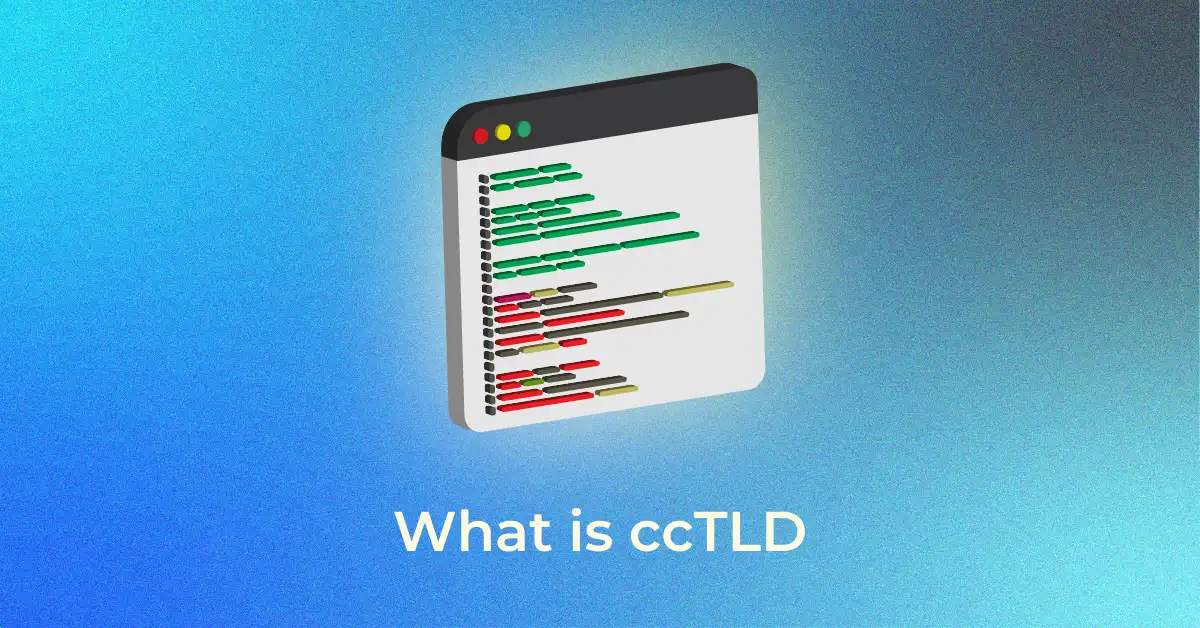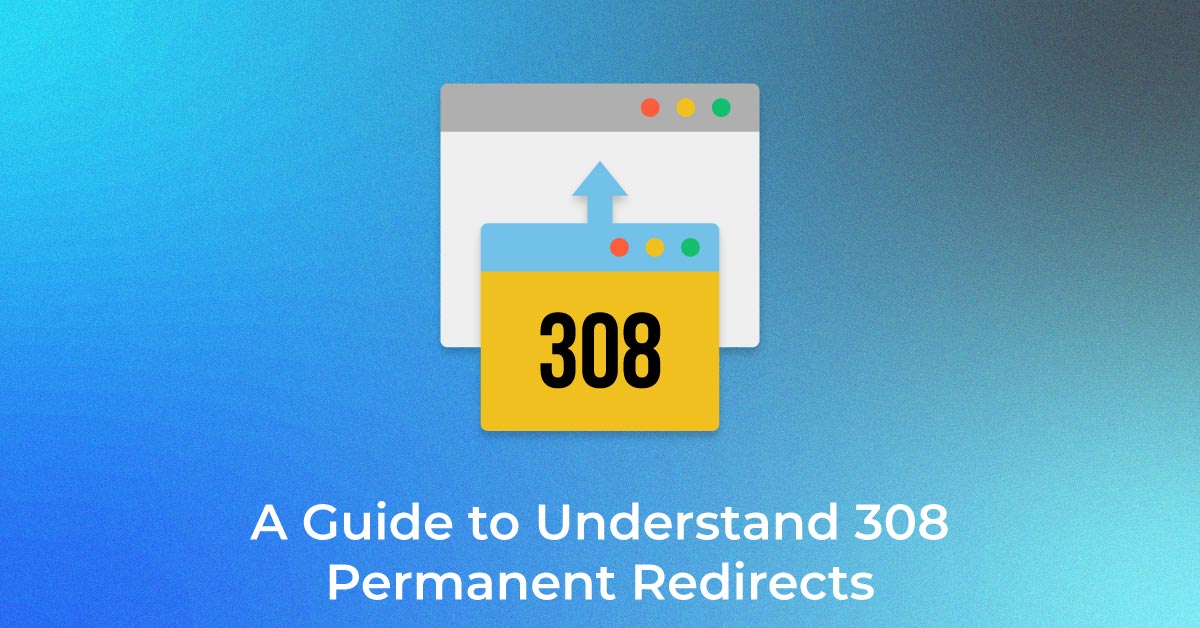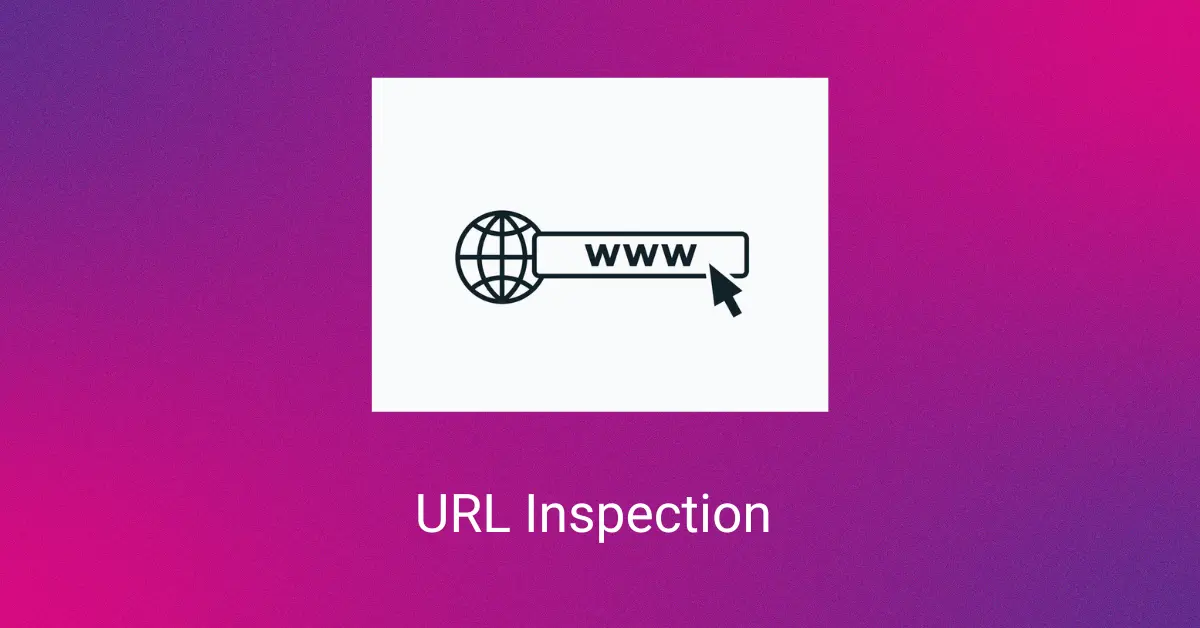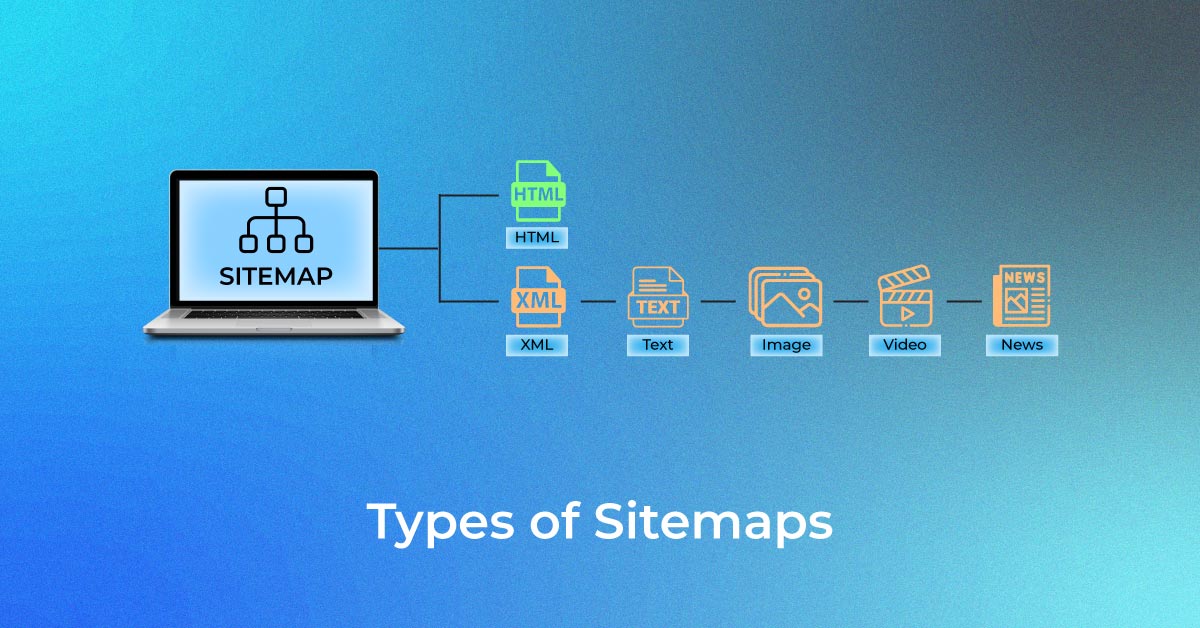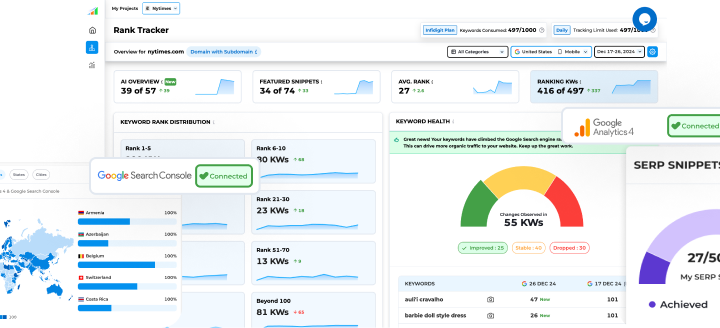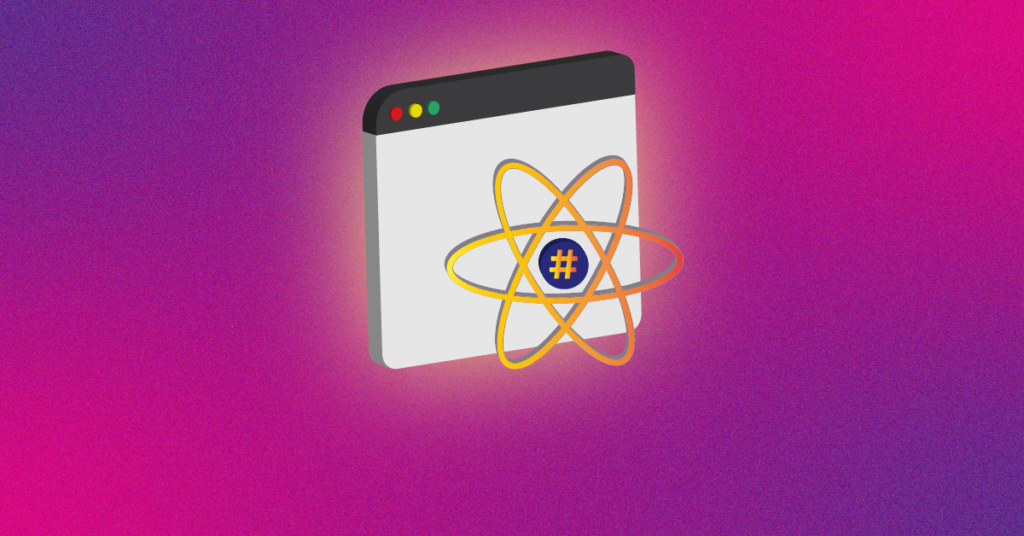Witness an Increase in your ROI
Unlock higher rankings, quality traffic, and amplified conversions through tailored award-winning SEO strategies.
Introduction to Total Blocking Time (TBT)
What is Total Blocking Time?
Total Blocking Time, often known as TBT, is a significant performance metric reflecting the period during which a webpage is unresponsive to user inputs. It specifically measures the time from when a page starts loading until every interactive element on the page is functional and ready to respond promptly to user interactions.
Why TBT Matters for Your Site’s Performance
Total Blocking Time matters significantly because it encapsulates a key aspect of your site’s user experience — responsiveness. With a staggering 30% contribution to the Performance Score, optimizing TBT can lead to one of the most consequential enhancements in how users perceive the speed and fluidity of your site. High TBT values can frustrate users, leading to decreased engagement and increased bounce rates, whereas a lower TBT is indicative of a smooth, more enjoyable experience.
In the competitive digital space, where the user’s time and attention are precious, ensuring a snappy and responsive interface is vital for maintaining an edge. Remember, not only does TBT impact user satisfaction, but it’s also a deciding factor in SEO rankings, directly influencing your website’s visibility.
How Total Blocking Time is Measured
Tools to Measure and Identify TBT Issues
- When delving into Total Blocking Time (TBT) troubleshooting, an array of powerful tools are at your fingertips to measure and identify related issues. Among the most prominent ones, Chrome DevTools stands out for its seamless integration with the Chrome browser and its real-time monitoring capabilities, making it ideal for spotting and dissecting performance bottlenecks.
- Google Lighthouse, alongside PageSpeed Insights, are instrumental tools offered by Google that provide comprehensive reports, including TBT values, with added recommendations for improvements.
- DebugBear’s speed test also emerges as a valuable resource for detailed performance analysis, particularly for TBT.
- By strategically utilizing these tools, you can dive into the composition of your web pages, pinpoint exact causes of blocking time, and emerge with actionable insights to elevate your site’s performance.
Factors that Affect Total Blocking Time
1. JavaScript Execution
- JavaScript execution is a critical factor impacting Total Blocking Time, as JS code running on the main thread can prevent users from interacting smoothly with the page.
- When you have scripts that hog the main thread with long tasks or when complex computations are underway, the browser’s ability to process user inputs halts, leading to an increase in TBT.
- Critical to addressing JS execution is understanding its various facets, including loading, parsing, compiling, and executing the code.
- These stages determine how quickly scripts can be processed, affecting the speed at which they start and finish their tasks.
- Execution time of JavaScript is also influenced by factors such as network efficiency, memory usage, and the potency of the code itself.
- Optimized code tends to run faster, whereas inefficient or bulky scripts lead to longer execution times and thus, a higher TBT.
2. Large or Complex Scripts
- Large or complex scripts are significant culprits in prolonging Total Blocking Time. When you have oversized or intricate JavaScript files, they require more time to be downloaded, parsed, and executed, all of which delays the moment the main thread is free to respond to user input.
- Having a script that’s rich in functionality doesn’t have to be a liability, but without careful management, it can introduce hefty computational demands. This often leads to less fluid interactions, and in scenarios where interactivity is key, users may face a disappointing experience as they wait for responses to their actions. To compound this, if several large files are contending for the main thread’s attention simultaneously, it can result in considerable blocking, further degrading performance.
- In tackling large scripts, consider strategies like code splitting, which divides scripts into smaller, more manageable chunks that can be loaded on-demand. Employ techniques like bundling and minification to reduce the overall size of your scripts, ensuring a quicker transition from load time to interactive time
3. Inefficient Code or Render-Blocking Resources
- Inefficient coding practices and render-blocking resources can silently throttle your site’s performance, significantly influencing Total Blocking Time. When your site relies on scripts and stylesheets that obstruct the rendering path, you inadvertently force your visitors to wait longer for content to become interactive. Inefficient code, on the other hand, can create unnecessary processing burdens on the browser’s main thread, further delaying responsiveness.
- One common pitfall involves render-blocking JavaScript and CSS, where the browser must pause and fully load these resources before it can effectively render the rest of the page. Similarly, overzealous or poorly optimized libraries and frameworks contribute to bloat, with excessive code execution and rendering time.
- To mitigate these issues, scrutinize your site’s resources: Are they essential? Can they be deferred or loaded asynchronously? Efforts to inline critical CSS, asynchronously load non-critical JS, and strip down excessive code can lead to meaningful reductions in TBT.
- It is highly recommended to disentangle these subtleties using examples or case studies that illustrate the significance of efficiently coded, non-blocking resources in improving TBT figures. Visual aids, such as loading sequence diagrams or code snippets showcasing optimization techniques, would be beneficial for comprehension and application.
How to Optimize Total Blocking Time
1. Minimize JavaScript Execution
Minimizing JavaScript execution is pivotal to reducing Total Blocking Time and enhancing your site’s performance. Every millisecond shaved from script execution times can lead to a smoother, more responsive user experience. To optimize JavaScript, start by scrutinizing the necessity of each script. Eliminate anything superfluous, especially code that doesn’t contribute to immediate user interactions.
Another key strategy is to minify your JavaScript. This involves stripping away all non-essential characters without affecting the script’s functionality — a process that significantly reduces file size and, consequently, download and execution times.
For manual optimization, ensure you take precautions such as backing up your site, and use proper text editors like Sublime Text or Visual Studio Code as opposed to tools like Google Docs that may introduce unwanted formatting. As you edit, focus on removing comments, white space, and streamline your code by shortening variable names and improving conditional statements.
There are also automated options, particularly for WordPress users, like plugins such as Google’s Closure Compiler, Autoptimize, and WP Rocket, which make the minifying process more streamlined.
2. Use Efficient Coding Practices
Efficient coding practices are the bedrock for a high-performing website, directly contributing to reductions in Total Blocking Time. Writing lean, reusable, and maintainable code not only streamlines development but also quickens page load times and decreases potential blocking periods.
Embracing modern web standards, such as ES6 for JavaScript, which offers syntactical improvements and new features for cleaner code, is one step towards efficiency. Similarly, adopting the use of CSS Flexbox and Grid for layout can eliminate the need for complex, slow JavaScript layout scripts.
CSS and HTML should be written with structure and order in mind. Use semantic HTML5 elements to enhance readability for both developers and machines and leverage efficient CSS selectors to minimize the browser’s workload during rendering.
A practice as simple as ordering script tags correctly can have a considerable impact. For instance, placing non-essential scripts at the bottom of the HTML file ensures that they don’t block the rendering of important content higher up. Software development methodologies, like Agile and DevOps, also encourage regular refactoring and code optimization, ingraining performance considerations into the development workflow.
3. Break Up Long Tasks
Breaking up long tasks is an essential optimization method to curb Total Blocking Time. When your site executes long, uninterrupted tasks, it monopolizes the main thread and prevents user interactions, which spikes TBT values. The goal is to interrupt these tasks, making time for the browser to process inputs and maintain a responsive page.
To implement this, first identify long tasks using tools like Chrome DevTools. Look for execution times exceeding 50ms, as these are most liable to affect responsiveness. Once identified, you can break them up using JavaScript’s Web APIs such as requestIdleCallback() and requestAnimationFrame(), which allow you to schedule tasks more strategically during browser idle times, or across frames, respectively.
For instance, if you’ve got a heavy computation task, consider segmenting it into smaller chunks. This approach, often called “chunking,” enables the main thread to handle other tasks like user inputs, in between the execution of these smaller chunks. This practice of breaking up long tasks not only benefits TBT but also closely aligns with the user-centric approach of modern web development, which prioritizes interactivity and ease of use.
For the best learning experience, presenting visual walkthroughs or animations demonstrating how long tasks are broken up can be extremely helpful. Step-by-step guides or flowcharts representing the logic can also aid in understanding. Reporting on performance improvements evidenced through case studies where this strategy reduced TBT would be a powerful demonstration of its effectiveness.
4. Optimize Third-Party Code
Optimizing third-party code is an essential aspect of minimizing Total Blocking Time on your website. Often, third-party scripts for analytics, social media buttons, or advertising can significantly impact performance by consuming valuable processing time on the main thread.
You can begin the optimization process by conducting an audit to assess which third-party scripts are currently running on your website. Tools like Lighthouse can help you identify the heaviest third-party contributors to TBT. Once you’ve identified the culprits, evaluate their necessity and consider alternatives that have a lighter performance impact.
For scripts that are crucial to your website’s functionality, experiment with async or defer attributes. This enables the browser to parse HTML without having to pause for these scripts, allowing third-party code to load in a non-blocking manner. Where feasible, load third-party resources on user interaction to ensure they do not weigh down the initial page load.
Additionally, look into using script loaders or content delivery networks (CDNs) that optimize delivery based on the user’s location, which can reduce load times. Also, adopt the use of facades for embedded content, which uses lightweight placeholders until the user requires the full functionality of the embedded resource.
Illustrate your point with real-case scenarios showing performance analytics before and after third-party script optimization. It might also be beneficial to highlight quotes from website developers who have successfully reduced TBT by streamlining third-party code or comparative statistics showcasing performance uplift post-optimization.
5. Monitor with Tools
Consistent monitoring is crucial for improving web performance, particularly Total Blocking Time (TBT).
Tools like New Relic, Dynatrace, and LogRocket provide real-time insights into TBT and other key metrics, helping identify performance issues early. Regular audits with Lighthouse can uncover optimization opportunities, ensuring sustained performance. Integrating these audits into your development cycle allows you to proactively address issues. To help users choose the right tool, consider including an infographic comparing their features, user testimonials, and a case study showing how monitoring tools improved TBT.
FAQ:
What’s Considered a Good TBT Score?
A good TBT score is under 300 milliseconds, indicating minimal blocking and a faster, more responsive user experience.
How Does TBT Affect User Experience and SEO?
High TBT negatively impacts user experience by delaying interactions, which can lead to frustration, and it also hurts SEO as search engines prioritize faster, more responsive websites in rankings.
Can TBT Be Improved Without Major Overhauls?
Yes, TBT can be improved without major overhauls by optimizing JavaScript, deferring non-critical scripts, reducing long tasks, and using lazy loading for off-screen content.
What’s the difference between TBT and Time to Interactive (TTI)?
TBT measures the time a page is blocked from responding to user input, while TTI indicates when a page becomes fully interactive and responsive to user actions.
Are there any tools specifically for diagnosing TBT?
Yes, tools like Google Lighthouse, PageSpeed Insights, and WebPageTest can specifically diagnose TBT by identifying JavaScript and render-blocking resources that delay user interactions.