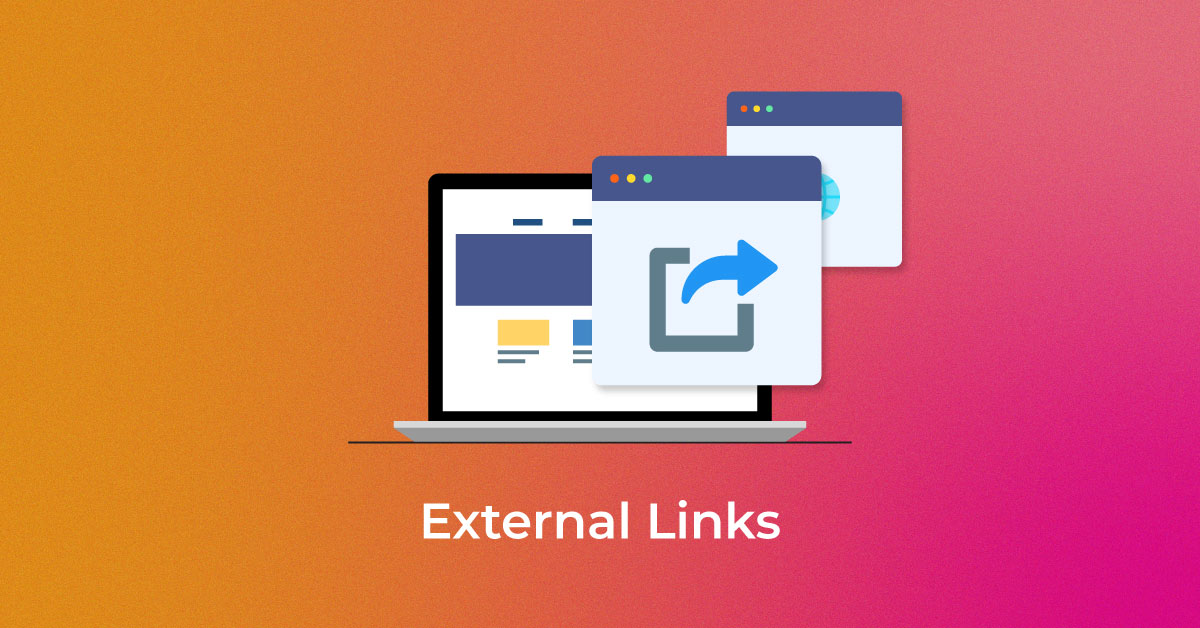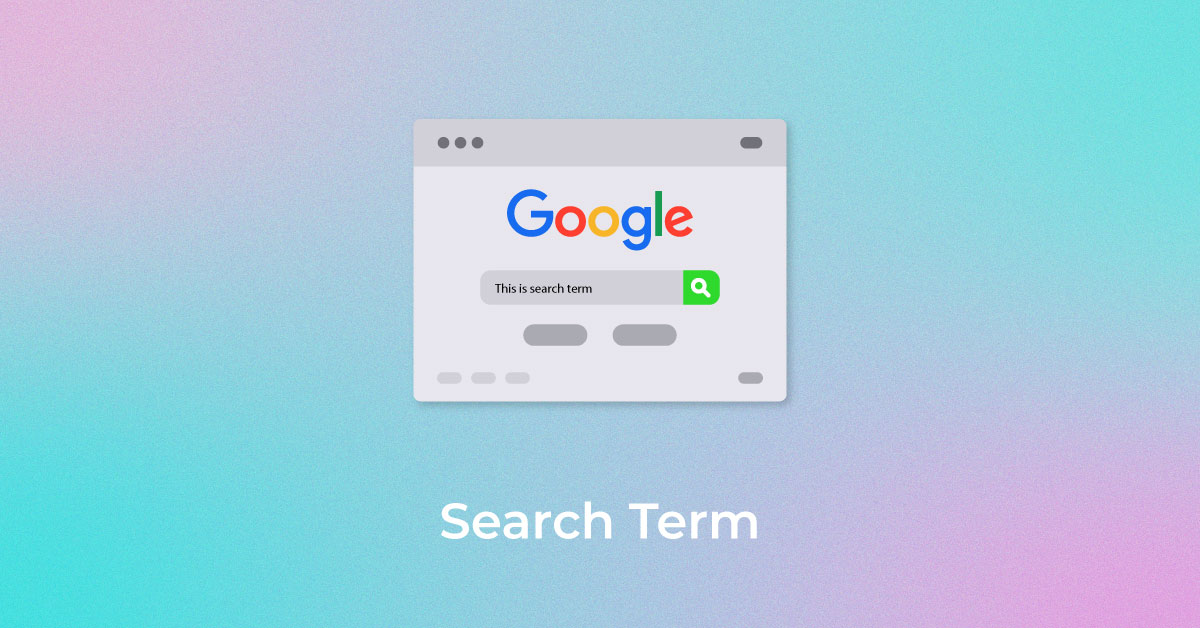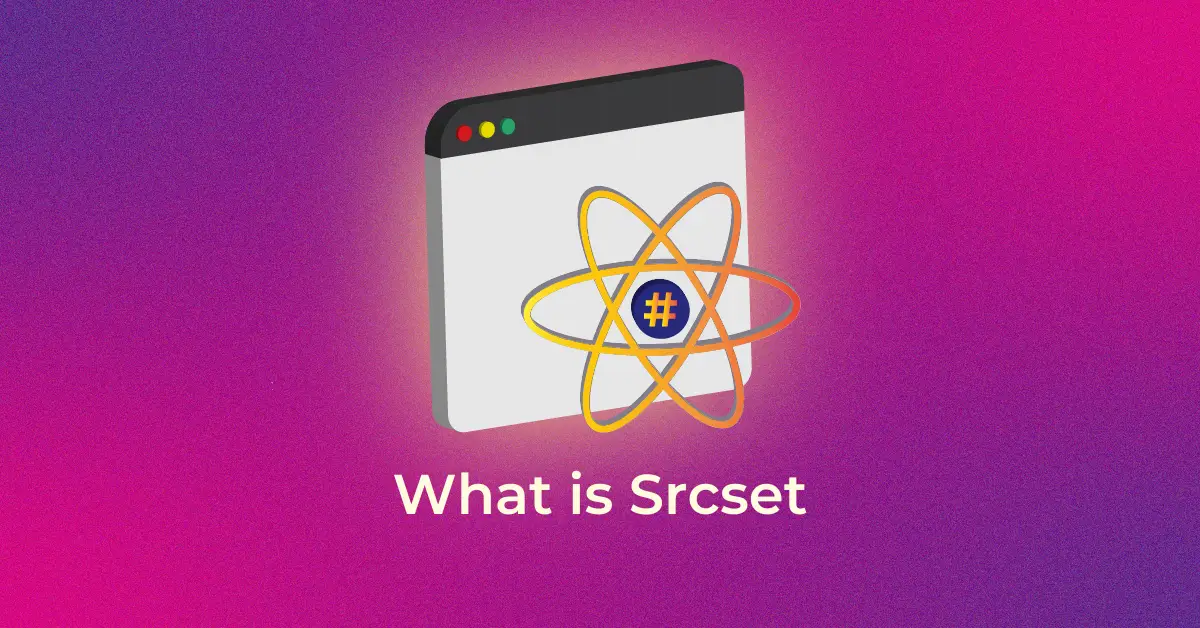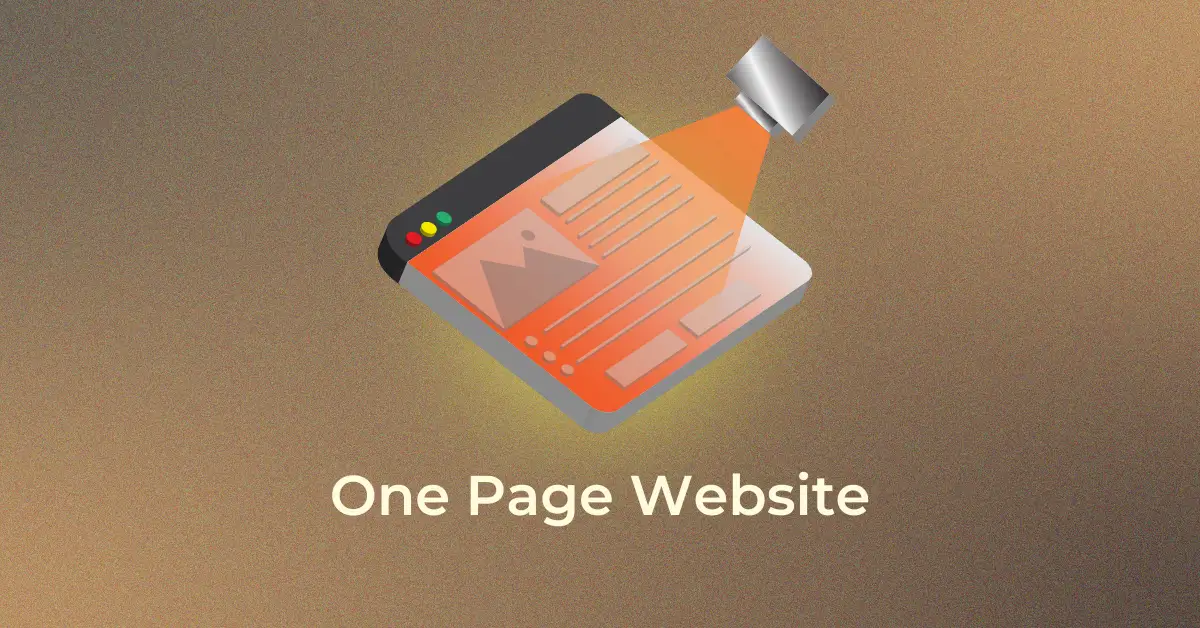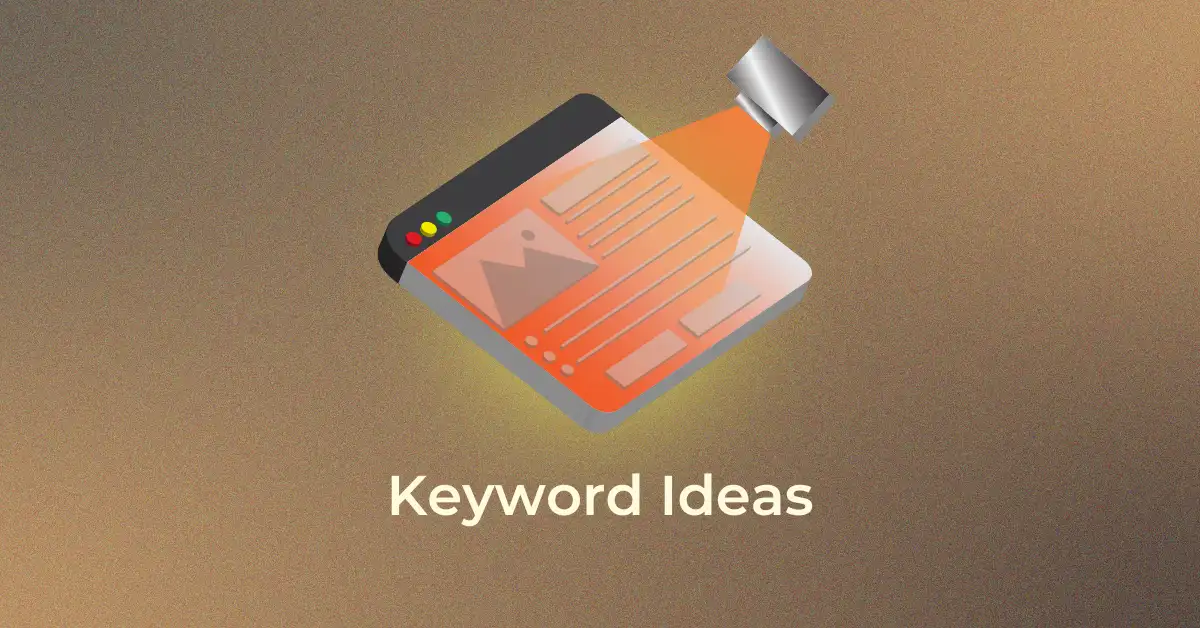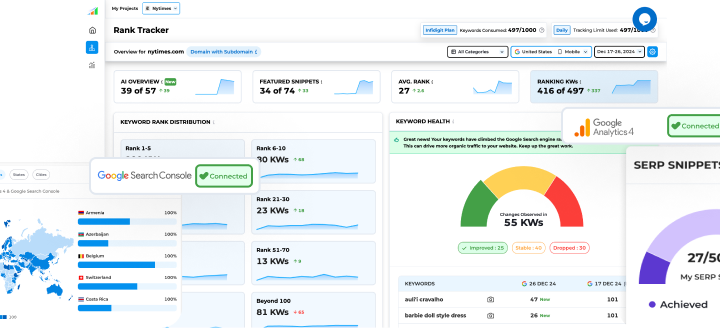The Role of Tools in Streamlining SEO Content Creation
In the quest for crafting SEO writing content that both captivates and converts, we often find ourselves navigating a complex landscape of keyword densities, search engine algorithms, and ever-evolving SEO best practices. This is where SEO content writing tools come into play. By utilizing these powerful assistants, you can streamline your workflow, ensuring that efficiency and effectiveness are at the forefront of your content creation process. When paired with SEO services, these tools can help optimize your content, ensuring that it ranks higher on search engine results pages, attracts more visitors, and ultimately converts them into loyal customers.
They serve as your guiding light, illuminating the path to high-ranking pages while considerably reducing the time you spend on research, analysis, and optimization. Let’s embrace these digital assets to craft content that’s not only reader-friendly but also a magnet for search engines.
Content Research Tools
Tools for Understanding Your Audience
Understanding your audience is akin to picking the right keys for a lock; it’s essential for opening the doors to engagement and conversion. Tools dedicated to audience research give you insights into what your readers are curious about, their behavior patterns, and the type of content they’re searching for. Ready to dive into an ocean of audience knowledge? Consider using tools like SparkToro, which offers a deep dive into audience demographics, psychographics, and media consumption, ensuring that you’re not just shooting arrows in the dark, but hitting the bullseye of reader interest with every piece of content you publish.
Google Trends
Google Trends is your crystal ball for content foresight, granting you the ability to discern the ebb and flow of public interest in near real time. With the ability to enter any term and unearth the associated trending topics, you can sail ahead of the curve. Imagine harnessing the power of this tool by searching “fitness” and discovering the surge in “home workout videos” or “yoga for beginners.” It enables you to trace the trajectory of audience interest, tweak your strategy as per seasonal peaks, and ride the wave of rising queries. Use Google Trends to benchmark the popularity of your topics over time, compare against competitor keywords, and back up your content calendar with data-driven decisions that resonate with your audience’s evolving interests.
Keyword Research tools
When it comes to SEO, keywords are your compass—they guide your content towards discoverability. Keyword Research tools are indispensable in uncovering the terms and phrases that your audience uses to hunt for information. Let’s explore some of the titans in the keyword research arena:
Ahrefs
Ahrefs’ keyword explorer is a powerful tool that can help you uncover valuable keyword data, including search volume, keyword difficulty, and related terms. This information provides a comprehensive understanding of how to strategically use keywords within your content1. Ahrefs also offers a range of other SEO tools, including a site audit tool, a backlink checker, and a rank tracker.
TopicRanker
For those who want to understand not only individual keywords but also broader content themes, TopicRanker is an excellent choice. It analyzes the best-performing content in various categories, revealing the underlying themes and subtopics that drive engagement. These insights can then be used to develop content strategies that align with audience interests and search trends.
KeywordTool.io
KeywordTool.io is a user-friendly tool known for its ability to generate a wide array of long-tail keyword variations. These long-tail keywords—longer, more specific phrases that target niche audiences—can help you attract visitors who are actively searching for detailed information related to those terms.
Semrush
Semrush is a comprehensive SEO toolkit that offers a suite of features designed to boost your online visibility. In addition to suggesting valuable keywords, Semrush provides in-depth insights into competitor strategies, pay-per-click (PPC) campaigns, and more5. Its comprehensive approach to SEO makes it a valuable resource for individuals and businesses looking to improve their search engine rankings and online presence.
Google Keyword Planner
Google Keyword Planner is a powerful tool that simplifies your keyword research process. It helps you discover relevant keywords and phrases your audience is searching for, guiding you in shaping content that aligns with their interests. By providing search volume data, it offers insight into the popularity of keywords, enabling you to prioritize those with the best potential for driving traffic. You can also assess keyword competition, helping you choose terms that are realistic for ranking.
For content writers, this tool encourages a data-driven approach to writing, ensuring your content is optimized for search engines and resonates with readers. Whether you’re creating blog posts or website copy, Google Keyword Planner provides valuable insights to boost your content’s visibility.
Tools for Crafting a Content Brief
Before diving into the creative sea of content creation, charting a course with a content brief is essential. Crafting a content brief helps align your team’s strategy, streamlines the writing process, and ensures that the final product resonates with your audience while satisfying search engine algorithms. Here’s where the right tools can make a significant difference:
Content Harmony
shines particularly bright. It stands as a comprehensive workflow assistant, simplifying the complexity of content brief construction. This tool seamlessly integrates data from top-performing content and curates strategy recommendations, allowing writers to stay informed and intentional from the first word to the last.
By using Content Harmony, you condense the breadth of content planning into a singular, intuitive interface. It offers the blueprint for SEO success, providing clarity on common queries related to your topic, which supplemental keywords to include, and suggestions for authoritative outbound links.
Imagine trading hours of research and tab-switching for a streamlined process that puts all your need-to-knows in one place, making the content briefing process less of a chore and more of a strategic launching pad for your content’s success.
Content Creation Tools
Tools for Writing and Editing Your Content
Once you’re armed with the perfect content brief, it’s time to put pen to paper—or rather, fingers to keyboard. Transitioning from planning to production, tools that aid in writing and editing are crucial for efficient content creation. Sharp, clear, and error-free writing is a must in today’s digital content landscape, and thankfully, several tools await to be your diligent writing allies. By incorporating Content Marketing Services, you can ensure that your content not only meets the highest quality standards but also effectively engages your audience and enhances your online visibility.
Whether you’re drafting long-form articles, snappy blog posts, or compelling web copy, embrace these tools to elevate your writing process:
Google Docs
Google Docs has become an essential tool for content creators, offering a cloud-based platform where documents are easily accessible for editing, collaboration, and sharing. One of its standout features is the ability to allow multiple users to work on the same document in real time, making it invaluable for teams spread across different locations. The collaborative tools simplify co-authoring and editing, and its cloud-based system ensures access from any device, anywhere.
Additionally, Google Docs integrates seamlessly with other Google Workspace tools, boosting overall productivity. However, the platform requires an internet connection for most of its features, which can be problematic in areas with unreliable connectivity. While it offers solid functionality, its formatting options may be too limited for more complex publishing tasks. Google Docs is best suited for freelancers, remote teams, and educational institutions that prioritize accessibility and collaboration.
ContentShake AI
ContentShake AI functions like a reliable brainstorming companion, always ready with fresh ideas and never running out of energy. This tool enhances the creative process by offering content suggestions, outlines, and drafts based on your chosen topic. It’s particularly helpful when facing writer’s block or when you need to ramp up content production without sacrificing quality.
With AI content generator tools, such as ContentShake, it swiftly generates drafts and ideas, streamlining the content creation workflow to maintain consistent output. However, while AI can provide suggestions, the expertise of a human editor is still necessary to ensure quality and brand voice consistency. ContentShake AI is best suited for content managers, copywriters, and marketing teams looking to efficiently increase their content volume or diversify their online presence.
Tools for Visuals and Design
A picture is worth a thousand words, and in the digital age, visuals are key to grabbing attention and enhancing content. Tools like Canva simplify design with easy drag-and-drop functionality, perfect for creating professional graphics. For tutorials or tech content, Awesome Screenshot allows you to capture, annotate, and share screenshots effortlessly. Incorporating these tools helps you tell your story more vividly.
Screenshot Tools
In an era where clear communication often relies on visuals, screenshot tools have become essential in content creation. They enhance clarity, provide evidence, and guide readers through complex processes step-by-step. Lightshot and Greenshot stand out as top contenders in this space, transforming the screenshot experience with their advanced capabilities. These tools allow users to quickly capture the necessary visuals, edit them on the fly with text and shapes, and blur sensitive information—all without leaving the capture screen. Tech-savvy users may also find Nimbus Screenshot particularly useful; this versatile extension captures full web pages or browser windows and can even convert screenshots into videos or GIFs, making it ideal for tutorials and visual guides. The benefits of these tools include advanced editing options that surpass basic screenshot functionalities and instant sharing with cloud storage for efficient collaboration. However, some users may find them slightly overwhelming if they prefer simpler screenshot solutions.
Canva
Canva has become synonymous with simple yet stunning graphic design, democratizing the creation of eye-catching visuals through its myriad design templates and intuitive drag-and-drop interface. With a vast library of fonts, illustrations, and photos, users can ensure their content stands out with professionalism and style. The platform is user-friendly, allowing for quick creation of high-quality designs, and features an extensive template library catering to various needs, from social media graphics to full presentations. However, while Canva is versatile, there can be limitations in customization for more complex design requirements. Ultimately, Canva is an ideal solution for content creators, marketers, and non-designers looking to produce high-impact visuals without a steep learning curve or the need to invest in professional design software.
Tools for Refining Language and Style
Once your draft is rich in insights, it’s time to refine the language for readability and engagement. Tools like Grammarly help eliminate grammatical errors, enhance vocabulary, and check tone and clarity. Thesaurus.com offers synonyms to diversify your language, making your prose vibrant.
For perfecting headlines, Headline Analyzers like CoSchedule’s Headline Studio score your titles for quality and SEO impact, helping you create eye-catching headlines that drive traffic. Embrace these tools to elevate your content and captivate your audience.
Headline Analyzers
Headline analyzers are crucial for striking the delicate balance between creativity and optimization in your headlines. A compelling headline can mean the difference between a click and a scroll-by, making it essential to utilize tools like IsItWP’s Headline Analyzer or CoSchedule’s Headline Analyzer Tool. These tools provide significant advantages for your content by offering real-time feedback on the use of emotional and powerful words in your headlines. They also suggest optimal word counts and balance for both SEO and readability. However, it’s important to note that these tools may not always align with the writer’s creative intent or brand voice. Headline analyzers are particularly beneficial for content marketers, bloggers, and copywriters aiming to maximize their content’s click-through rates and online visibility.
Thesaurus
A thesaurus isn’t just a tome on a writer’s shelf; it’s an online goldmine of lexical variety. Online tools such as OneLook Thesaurus and Thesaurus.com extend beyond mere synonyms, offering antonyms, related phrases, and examples in context. These resources vitalize your content, ensuring that your prose is as diverse as it is precise. Utilizing a thesaurus helps avoid repetition and enriches your language with varied vocabulary while providing context that aids in selecting the perfect word for each sentence. However, it’s essential to use these tools judiciously, as overuse can lead to complex sentences that may affect readability. Overall, thesaurus tools are indispensable for writers, editors, and content creators of all kinds who strive to maintain lively and engaging text.
Editing & Publishing Tools
Tools for Polishing Your Content
Polishing your content is like applying the final coat of varnish—it enhances and protects your hard work. Utilizing tools can elevate a rough draft into a polished piece.
Grammarly helps identify grammatical errors, punctuation issues, tone mismatches, and potential plagiarism, acting as a vigilant editor to ensure your writing is both correct and contextually sound. For a minimalist approach, the Hemingway App simplifies complex sentences, promoting clarity and brevity. By utilizing these tools, you craft content that captivates and inspires action, ensuring every phrase is polished to perfection.
Grammarly
Grammarly goes well beyond a traditional spell checker—it’s like having a linguist and editor embedded in your keyboard. It focuses not just on commas and periods; Grammarly analyzes your content to enhance clarity, word choice, and even the tone of your writing. One of its key benefits is the real-time grammar and spell check that catches errors as you write, along with style and tone suggestions that make your writing more engaging for your target audience. However, some advanced features require a premium subscription, which may pose a challenge for users on a budget. Ultimately, Grammarly is best suited for a broad range of users, including students, professional writers, marketers, and anyone striving for precision and professionalism in their writing.
Hemingway App
The Hemingway App serves as a guiding light for writers seeking to emulate the clear and powerful prose of its namesake author. By rigorously analyzing your content, it highlights areas of dense jargon, passive voice, and convoluted syntax, pushing for crisp and actionable writing that remains accessible to a wide audience. One of its key benefits is its ability to promote simplicity and directness, often resulting in higher readability scores. The app identifies hard-to-read sentences, enabling writers to break them down into more manageable sections. However, its strong emphasis on brevity may not be suitable for literary or academic writing styles where complexity can be valuable. Ultimately, the Hemingway App is an exemplary tool for bloggers, journalists, and any content creators aiming to produce a clear, straightforward, and action-inducing copy.
SEO Optimization tools
SEO optimization tools serve as the final checkpoint before your content goes live. They evaluate your work against SEO best practices, ensuring it ranks well.
SE Ranking offers a thorough analysis of your content’s SEO readiness, providing suggestions for improved visibility. Surfer SEO compares your content to successful competitors based on various on-page signals, ensuring it aligns with search engine standards while maintaining creativity. With these tools, you’re not just writing; you’re sculpting content that navigates algorithmic patterns and consumer behavior, making it a beacon for internet users seeking your expertise.
SE Ranking
SE Ranking is a comprehensive ally in the SEO battlefield, offering a powerful blend of analysis, advice, and tracking designed to enhance your content’s search engine performance from inception to publication and beyond. Its intuitive Content Editor provides real-time scoring of your SEO efforts and suggests key phrases and related terms to weave into your content, bolstering its SEO strength. However, its extensive feature set may be overwhelming for SEO newcomers, and its pricing could be a hurdle for content creators with tight budgets. Ultimately, SE Ranking is best suited for SEO professionals, content marketers, and businesses of all sizes that are serious about dominating search engine rankings.
Surfer SEO:
Surfer SEO serves as a GPS for navigating the complexities of search engine rankings, combining advanced data analysis with straightforward action items to make the optimization process transparent and manageable. It offers actionable tips on keyword usage, content length, and structure, while real-time content scoring ensures your material aligns with SEO standards. However, the depth of data analysis may present a learning curve for some users. Overall, Surfer SEO is particularly beneficial for SEO specialists, content creators, and digital marketers who seek granular control over their on-page optimization efforts.
Project Management Tool
Effective content creation requires not just writing skills but also the strategic organization typical of project management. A project management tool acts as a digital conductor, coordinating tasks, deadlines, and collaborations essential for success. It helps teams manage the content calendar, maintain workflows, and ensure drafts progress smoothly from concept to publication. With various tools available, such as Google Sheets for simplicity and Trello for a visual overview, teams can choose based on size, project complexity, and preferred features. An efficient project management tool serves as a central hub for all content initiatives, providing a clear snapshot of responsibilities and timelines.
Trello
Trello stands tall among project management tools, offering an intuitive and flexible kanban board approach that enables teams to visualize the progress of content projects through cards and lists. This makes it ideal for managing content calendars, writing sprints, and collaborative efforts. Trello’s integration capabilities allow it to seamlessly connect with popular tools such as Slack for communication, Google Drive for storage, and HubSpot for marketing automation. The platform features a clean, drag-and-drop interface that simplifies project tracking, making it both straightforward and satisfying. Highly customizable, Trello allows teams to set up boards that precisely reflect their workflows. However, it does have some challenges, such as limited offline access, which could hinder teams in areas with unreliable internet, and its simplicity, while beneficial, may restrict its use for more complex project tracking needs. Overall, Trello is optimal for content creators who thrive on visual organization, from freelancers managing personal projects to teams coordinating large-scale content operations.
Conclusion
As you wave goodbye to scattered workflows and hello to streamlined content creation, you’ll find that the right tools aren’t just a nice-to-have; they’re a pivotal component of your SEO and content marketing strategy. From the initial research phases with tools like Answer the Public and Google Trends to the final stages of optimization with SE Ranking or Surfer SEO, every tool serves a unique and valuable purpose in your content creation arsenal.
But let’s face it—managing the entire content creation process on your own can feel overwhelming, especially when you’re juggling multiple priorities. If you’re tired of navigating the complexities of SEO, keyword research, and content optimization by yourself, Infidigit’s expert content writing services are here to help.
Embrace these digital companions as your allies in the mission to craft content that’s not just good, but exceptional. And when you partner with Infidigit, you don’t just get great content; you get a team of seasoned professionals who know how to craft compelling, SEO-optimized content that resonates with your audience and drives results.
Remember, in the fast-paced world of SEO, it’s about working smarter, not harder. With Infidigit by your side, you can save time, reduce stress, and focus on what you do best, while we handle the heavy lifting. Whether you’re a lone writer or part of a dynamic team, our content writing services are designed to help your content rise to the top and truly shine.
Popular Searches
How useful was this post?
0 / 5. 0