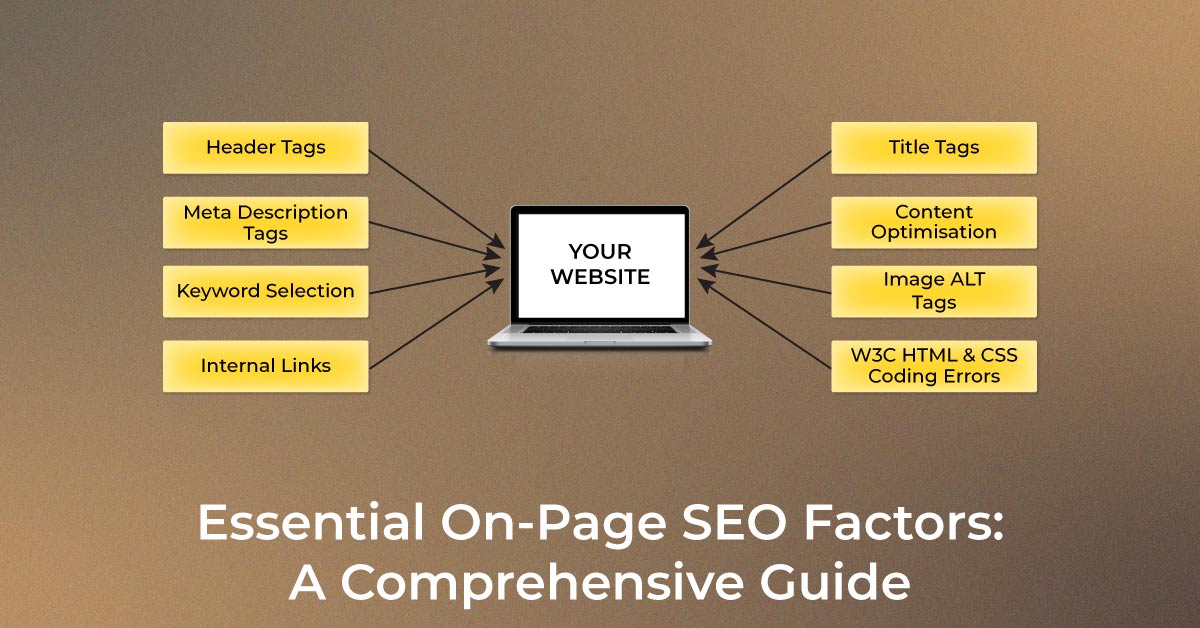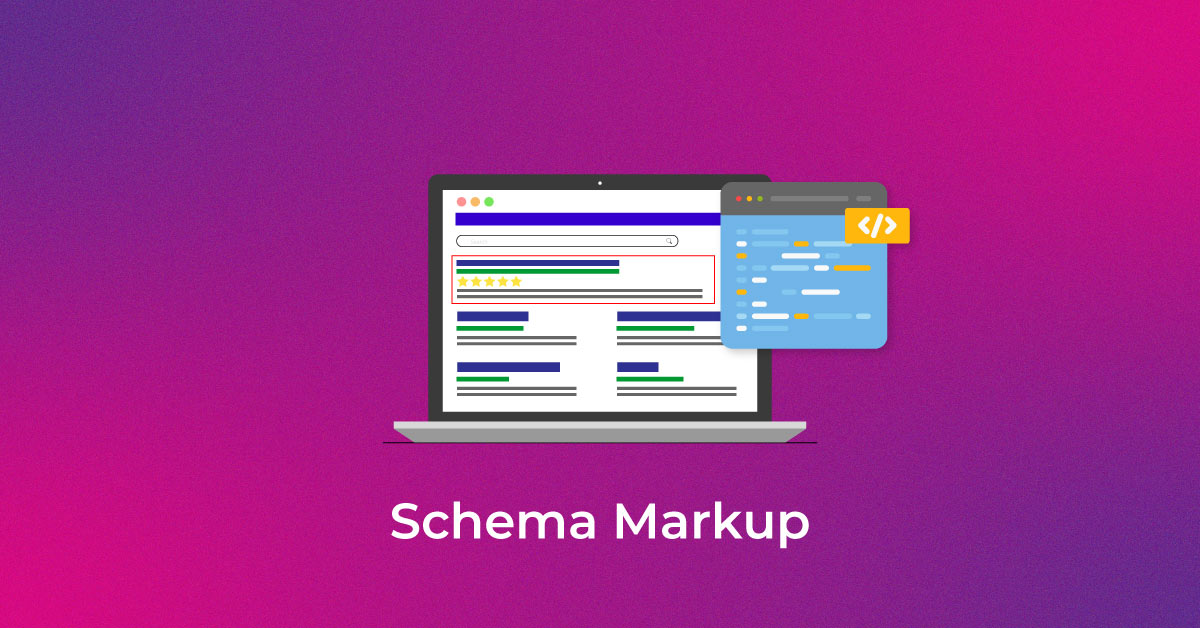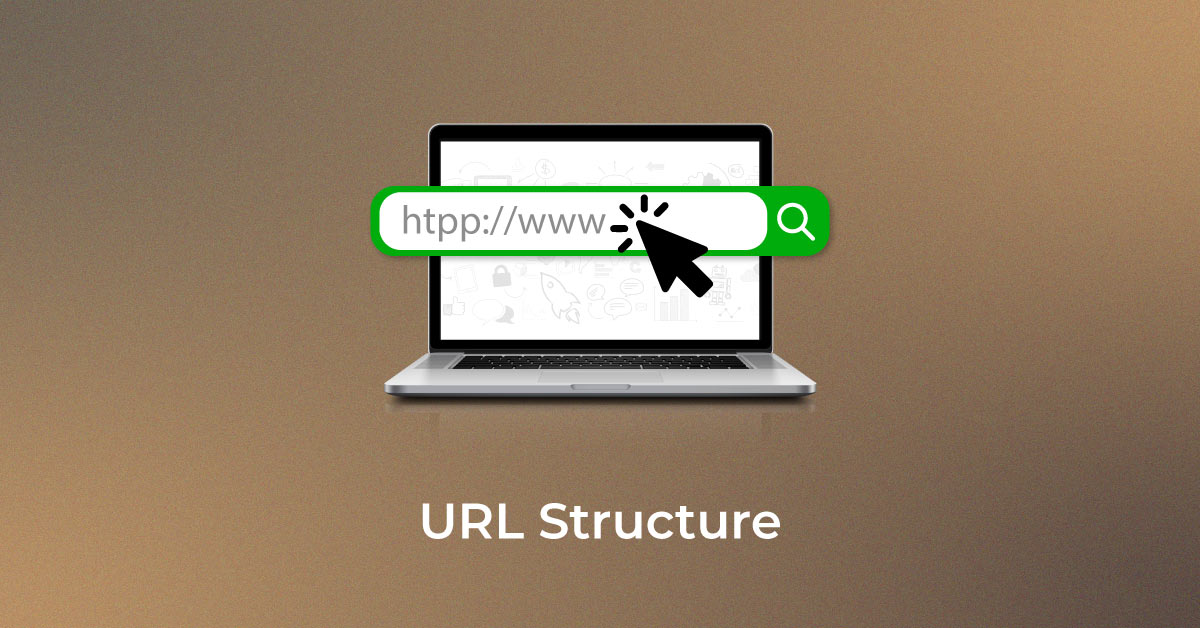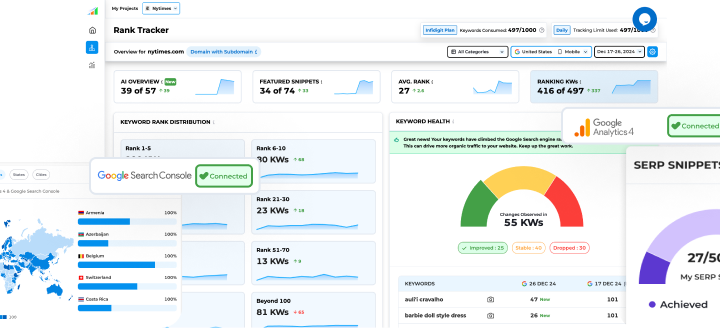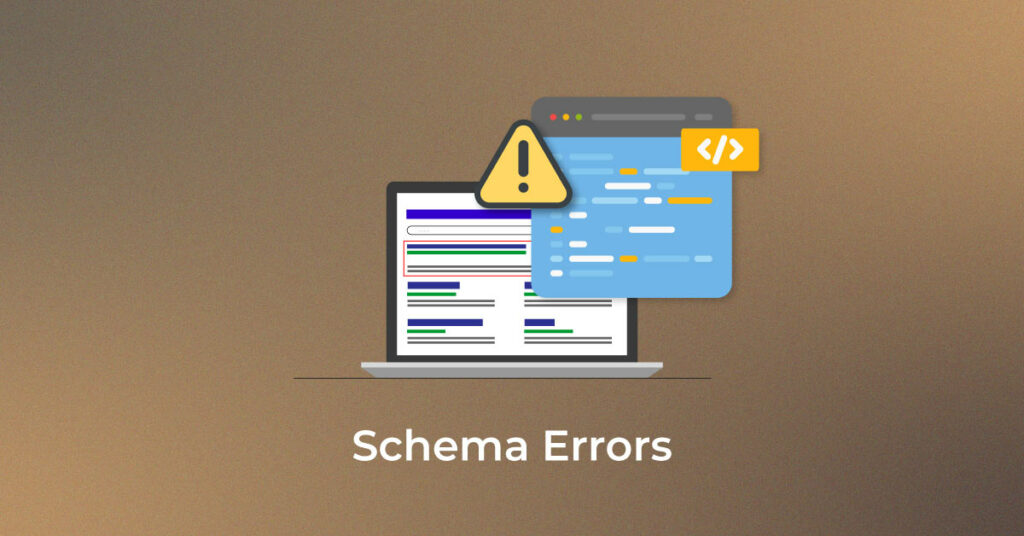Let’s Connect & Accelerate Your Organic Growth
- Your data is properly secured encrypted by SSL
What is a schema error?
A schema error occurs when the structured data on your website is incorrectly implemented, missing required fields, or contains invalid formatting. These issues prevent search engines like Google from properly reading the data, which can result in your site not showing rich results such as star ratings, FAQs, or product details on the SERP.
Schema markup helps search engines understand the context of your content, enabling them to display rich snippets that can improve visibility. When errors are present, this information may be ignored, reducing your chances of standing out in search.
If you’re unfamiliar with the different types of schema available for websites, check out our detailed guide on the types of schema in SEO to ensure you’re using the right ones for your content.

Unleash your website's potential by harnessing Infidigit's 400+ SEO audit to achieve peak site health & dominance on Google organic search.
Looking for an extensive
SEO Audit for your website?
Unleash your website's potential by harnessing Infidigit's 400+ SEO audit to achieve peak site health & dominance on Google organic search.

Schema Markup and Structured Data Overview
Schema markup is a type of structured data added to your website’s HTML to help search engines better understand your content. It uses a standardized vocabulary (Schema.org) that defines specific elements such as products, articles, events, reviews, and more.
Structured data doesn’t change how your page appears to users, but it enhances how search engines read and display your content in the form of rich results or featured snippets. By clearly labeling information, schema markup improves relevance, boosts visibility, and increases your click through rate (CTR).
Implementing structured data correctly is essential for improving how your website appears in search results and for staying aligned with Google’s evolving algorithm standards.
Common Causes of Schema Validation Errors
Schema validation errors usually occur when the structured data on your page doesn’t meet the guidelines set by search engines or the Schema.org vocabulary. These issues can prevent your content from qualifying for rich results. Common causes include:
- Missing required fields: Omitting essential properties like name, datePublished, or aggregateRating can trigger errors.
- Incorrect data types: Using text where a number is expected, or formatting dates incorrectly, leads to invalid markup.
- Deprecated or unsupported properties: Using outdated schema tags or types no longer recognized by Google.
- Misplaced markup: Adding schema in the wrong section of your HTML (like inside <script> tags that aren’t JSON-LD) can cause parsing errors.
- Conflicting data: When structured data contradicts on-page content, it reduces trust and causes validation warnings.
Addressing these issues promptly ensures your structured data is eligible for enhanced SERP features.
Why Fixing Schema Validation Errors is Important?
Once you understand the role of schema markup and schema validation errors, it is essential to understand why they must be fixed.
Search engines interpret your page based on the schema. They generate rich snippets for your listing in search results. These snippets increase CTR to drive more traffic to your website.
The search engine is a competitive place, and using all of its features is essential to stand out from the crowd. Fixing schema errors enables you to encash the additional features and make the most of every opportunity by grabbing people’s attention.
How to Detect Schema Validation Errors
Identifying schema errors early is crucial to ensure your structured data is functioning as intended. These errors can prevent your content from appearing in rich results, reducing its visibility on search engine result pages (SERPs). To detect these issues accurately, use the right tools and understand what the error messages mean.
Tools to Check for Schema Errors (Google SDTT, Rich Results Test, etc.)
Several reliable tools can help validate your structured data:
- Google Rich Results Test: Evaluates whether your schema is eligible for rich results and highlights any critical issues.
- Schema Markup Validator: Maintained by Schema.org, this tool checks if your markup follows the correct vocabulary structure.
- Google Search Console: Reports schema issues found during site crawling under the “Enhancements” section.
- Chrome Extensions (e.g., Structured Data Testing Tool, SEO Pro Extension): These can quickly detect markup on live pages.
Using these tools regularly ensures your structured data complies with current guidelines and remains error-free.
Examples of Schema Error Messages
Understanding error messages helps you fix problems efficiently. Here are a few common ones you might encounter:
- “Missing field ‘name’” – A required property like name is not included in the schema.
- “Invalid value type” – A property has the wrong data type (e.g., using text instead of a number).
- “Unknown type” – The item type used is not recognized or supported by Schema.org.
- “Ineligible for rich results” – The current markup doesn’t meet Google’s requirements for enhanced SERP features.
- “Duplicate or conflicting structured data” – Multiple schema markups on the same page with overlapping or contradictory information.
Fixing these messages improves your site’s chances of being featured prominently in search results.
How to Fix Schema Validation Errors (Step-by-Step)
Here’s a step-by-step guide to detecting and resolving schema validation errors the right way:
Step 1: Identify the Error Using Schema Validation Tools
Start by running your URL through trusted schema validation tools like Google’s Rich Results Test or the Schema Markup Validator. These tools highlight errors, warnings, and unsupported elements in your markup, helping you isolate the problem areas instantly.
Step 2: Understand the Error Message and Its Context
Don’t just fix blindly—read and interpret the error message. It usually indicates what’s missing, incorrect, or misused. Understanding whether it’s a required field, an unsupported value, or a formatting issue will guide you to the right fix.
Step 3: Review the Schema Type and Required Properties
Every schema type (like Product, Article, LocalBusiness) has its own set of required and recommended properties. Refer to Schema.org to ensure you’re using the correct type and haven’t skipped any mandatory fields.
Step 4: Correct the Syntax and Structure in Your Markup
Check that your markup follows the correct JSON-LD structure and nesting. Common syntax issues include missing commas, brackets, or quotation marks. Invalid nesting of properties can also cause parsing errors.
Step 5: Ensure Fields Have Valid and Complete Values
Even if fields are present, incomplete or improperly formatted data (like an empty string or wrong date format) can still trigger errors. Always use accurate, well-formatted values that match Schema.org’s specifications.
Step 6: Revalidate the Updated Schema for Confirmation
After making changes, rerun your page through schema testing tools to verify that the errors have been resolved. This helps confirm that the markup is now clean and eligible for rich results.
Step 7: Monitor Regularly Through Search Console and Crawlers
Once fixed, keep monitoring your structured data in Google Search Console under the “Enhancements” tab. Regular site crawls using SEO tools will alert you to any new issues that arise with updates or CMS changes.
Final Thoughts on Fixing Schema Errors
Fixing schema errors isn’t just about resolving warnings—it’s about ensuring your content is fully understood and trusted by search engines. A properly implemented structured data strategy supports better indexing, improved visibility, and eligibility for rich results.
Instead of treating schema markup as a one-time task, integrate it into your ongoing SEO efforts. Regular audits, proper formatting, and validation can help you maintain a healthy site structure and stand out in increasingly competitive search results. The more consistent and accurate your schema is, the more value it brings to both users and search engines.
FAQs
How to improve Schema Markup?
Use the correct schema type, follow Schema.org guidelines, fill all required fields, and stick to JSON-LD format.
How to reduce validation errors?
To reduce validation errors, avoid missing fields, use valid formats, and always test your markup before publishing.
How to validate the schema?
Use Google Rich Results Test, Schema Markup Validator, or Google Search Console to check and validate the schemas.
What is JSON-LD in SEO?
JSON-LD is a Google-recommended format for adding structured data to web pages using simple script tags.
What are rich snippets in SEO?
Rich snippets are enhanced search results that display additional details like reviews, FAQs, or product info. They make listings more informative and help increase click-through rates.
Popular Searches
How useful was this post?
0 / 5. 0