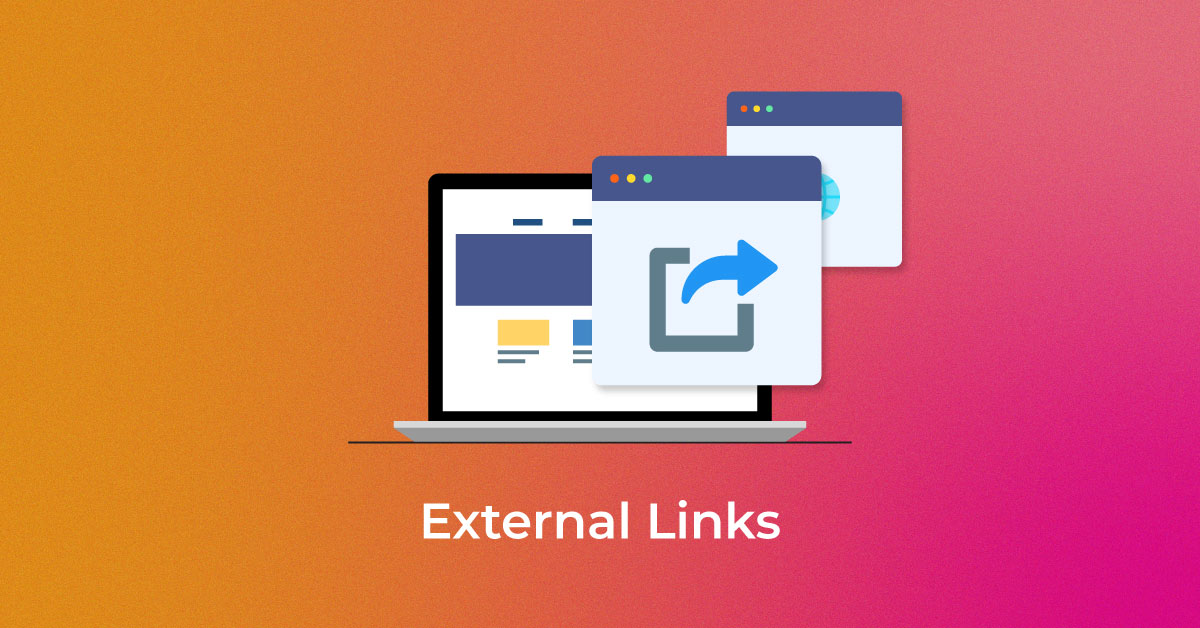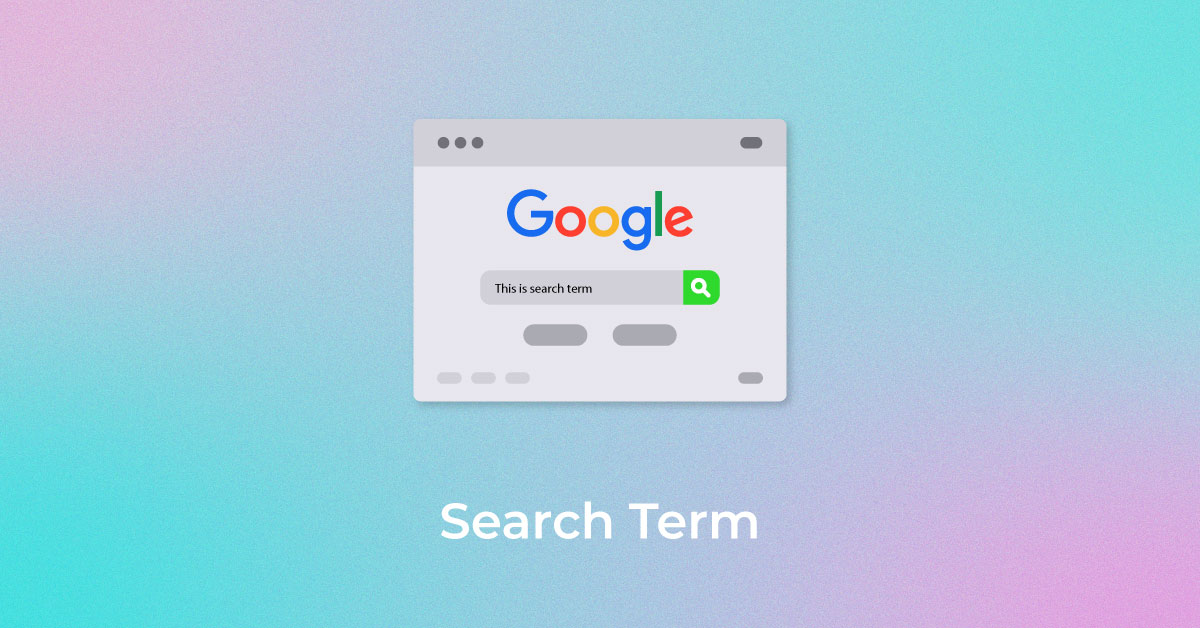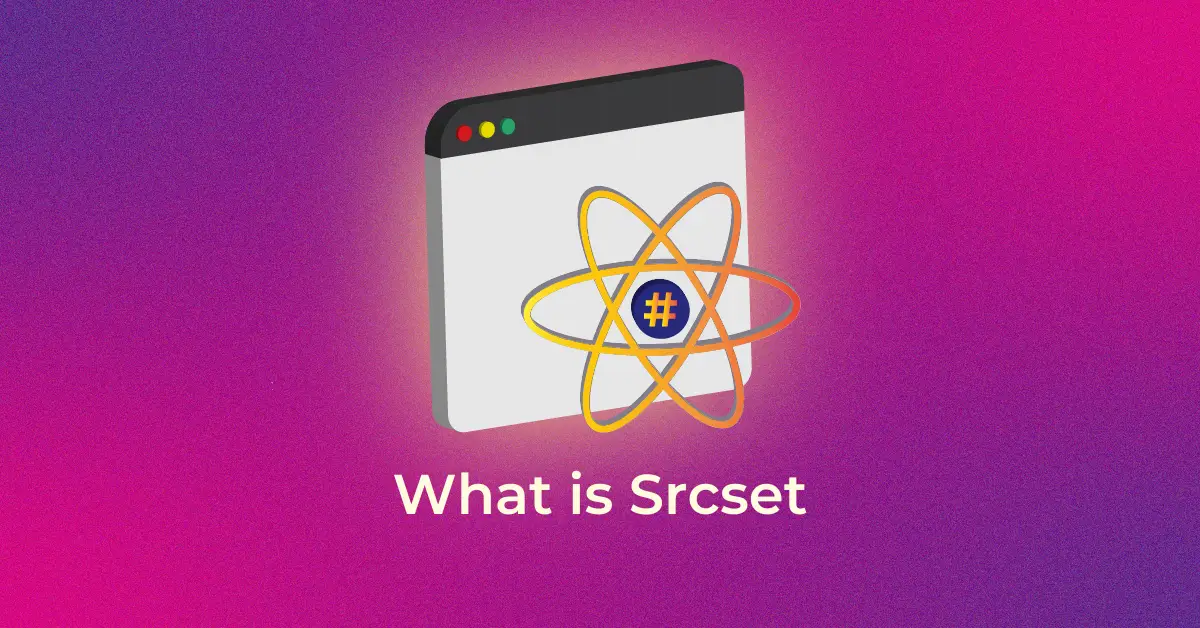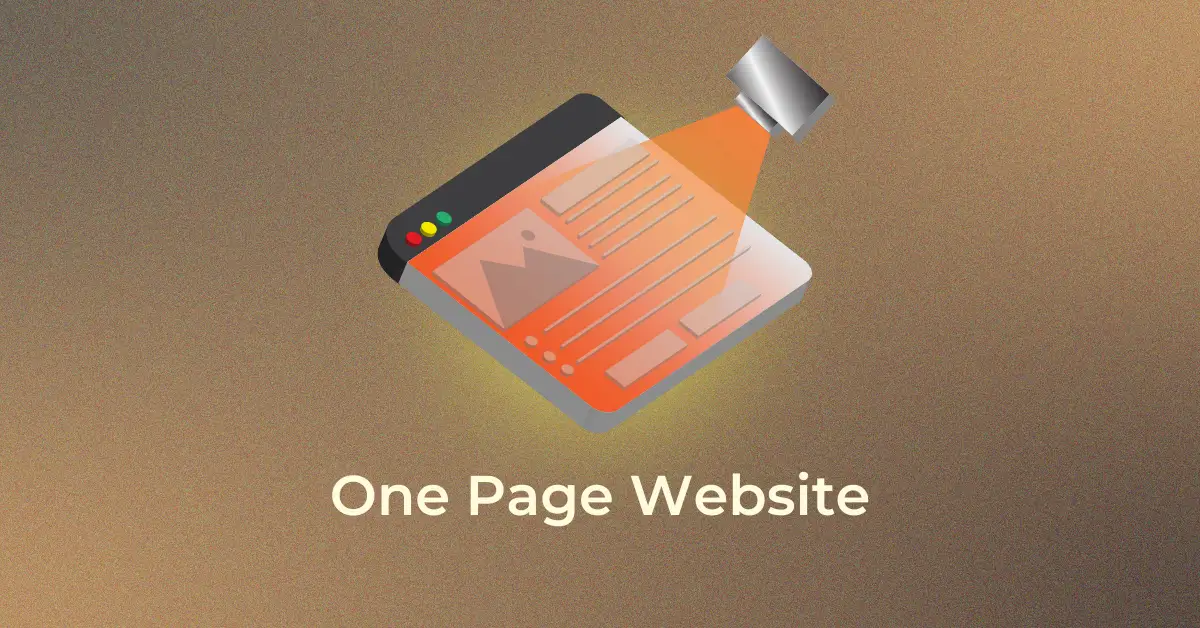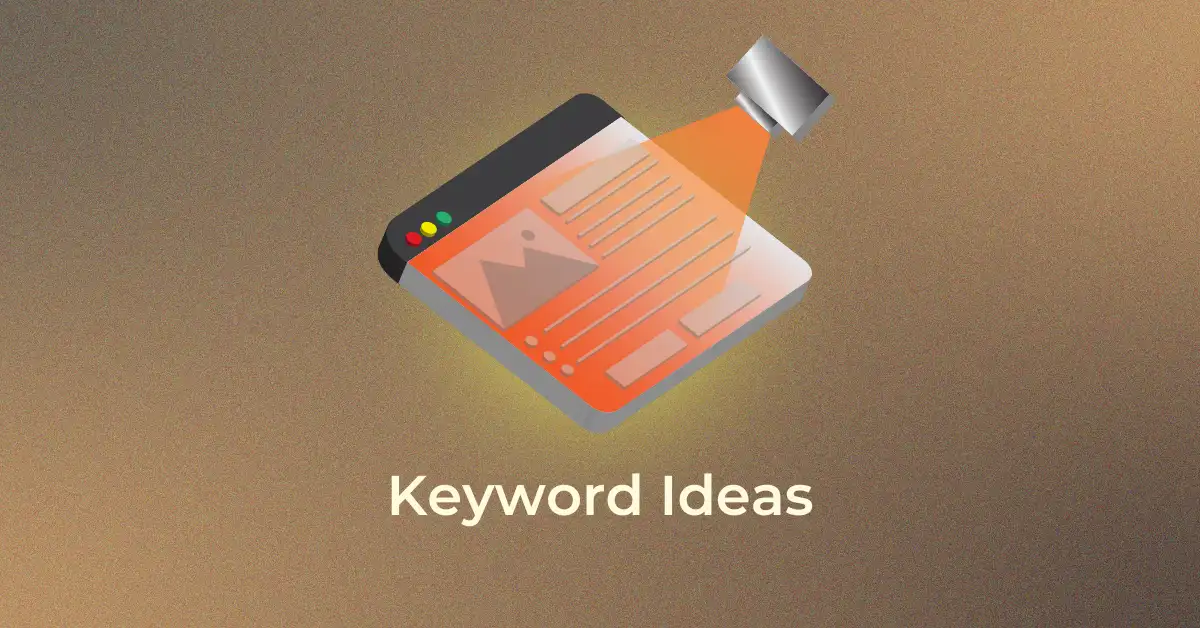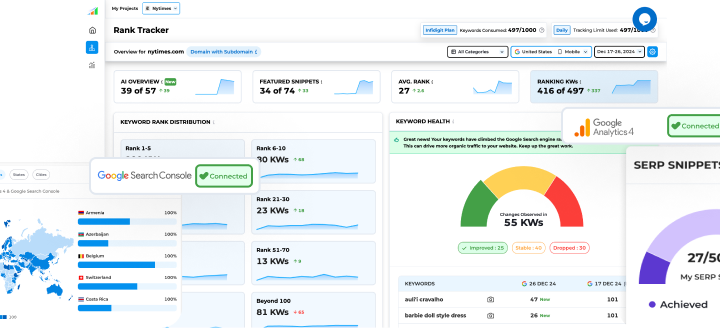What is Pinterest SEO?
Pinterest is a social media platform cum search engine where millions of users explore ideas, recipes, products, etc., and pin them on their personal boards.
As a marketer, you can take advantage of this platform by using Pinterest SEO to improve visibility, increase brand awareness, and bring traffic to your website. Pinterest is also a great digital marketing tool. It is a leading source of revenue for many e-commerce companies.
Being a social media search engine, Pinterest also can be optimized. This is where Pinterest SEO comes in. With Pinterest SEO you can optimize your profile and website to generate more organic traffic.
72% of Pinterest users say they take inspiration from Pinterest to shop, and 70% discover new products on the platform. The surveyed people agreed that Pinterest influenced their buying decisions, what brands they chose, and how much they spent.
How does Pinterest SEO work?
The algorithm uses four factors in combination to determine the relevance of pins. You can build and improve your Pinterest SEO strategy by considering each of these factors:
- Domain quality ranks your website for its perceived quality based on the number of popular pins linked to it.
- Pin quality is based on its engagement and popularity of a pin.
- Pinner quality looks at the engagement and activity your Pinterest account enjoys.
- Topic relevance matches the keywords in your pin title or description with the search intent. For example, if someone searches for ‘leather bags’ the most popular and relevant pins having those words will appear in your search results.
Each pin should contain the following:
- Hundreds of comments for pin quality
- The search for topic relevance
- Users who pin the post for domain quality, and
- Pinners who have hundreds of followers define
One of the things that can help in leveraging Pinterest SEO best practices is the use of high-quality images to ensure the content is visually appealing to your target audience on the platform.
Pinterest SEO Strategy
Create a business account
Pinterest is an underrated wonderland for blogs, DIYs, recipes, etc., waiting to be discovered. Although different from Google and other social media platforms, some of the same SEO tactics work well for Pinterest.
The basic housekeeping for optimizing your Pinterest profile and website is setting up a Pinterest business account. With a business account you can use Pinterest Analytics and Ads Manager.
You can use specialized keyword research using Pinterest Business Hub. You can open a business account in two ways:
- If you are an existing user, convert your existing personal profile into a business account.
- Sign up for a new one using a different email.
Optimize your public profile
Another of the basic tasks of setting up your account is to optimize your public profile for success, for which the following key elements are involved:
Profile photo
Always upload your profile photo as a square. The photo gets cropped and displayed as a circle later on. You can use your brand logo as a profile pic or a photo of yourself if you represent the brand as an influencer or blogger.
Username
Usernames appear in your Pinterest profile URL. It should include only letters or a combination of letters. You can also use underscores, and numbers. The username should be between 3 and 30 characters without spaces or punctuation.
Prefer to use your brand name in the Pinterest username. But if the username is already taken, select an iteration somewhere near it. For instance, InfidigitSEO or Infidigit_Official if the brand name is taken.
Website
Make sure to add your website link to your Pinterest profile to convert user attraction into organic traffic leading to your website. Adding the website link will also help to improve your domain quality.
Bio
Add a catchy bio to let Pinterest users know about your brand instantly. Bios can be optimized using relevant keywords and can include up to 500 characters.
Get your website ready
Pinterest allows you to take data from your website, and feed more targeted campaigns to users, directing them to your website. Great content and good SEO practices will be crucial to generate website traffic using Pinterest as a platform, so make sure your website is all set and ready with the following:
Set up the Pinterest tag
Add a Pinterest tag on your website to boost your organic or paid campaign on Pinterest. You can use it to set up conversion events on the website, segment the audience, and get reliable analytics on your Pinterest profile performance.
Set up the “Save” button
Set up a “Save” button using a short HTML code so that your campaigns reach beyond Pinterest. Users can save the images on your website or apps to their respective boards. The save option can appear automatically or when a user hovers over the image’s top-left section.
The Pinterest Chrome Extension also allows visitors to create Pins from the images on your website.
Verify your website
Get your website verified in a few easy steps. This is a useful tactic to gain visibility and brand awareness, as once verified, your profile pic will be added to all your pins.
Create goals for your business’s traffic and conversions
While setting up traffic and conversion goals for Pinterest, remember that lead times on Pinterest are mostly longer than those on Google or Facebook. You can still generate leads and gain visibility among your target audience through Pinterest.
To ensure success on Pinterest, first, determine the relevance of the platform for your business and then set goals accordingly. For doing so, consider how Pinterest fits into your broader marketing strategy and if your target audience is more likely to discover you here than anywhere else.
Pinterest provides a detailed guide for creating conversion campaigns and increasing lead-generation efforts. Use the Pinterest tag to set up various conversion events on your website.
Until you gain the trust of Pinterest and your target audience, avoid using overtly commercial messages on the platform. Always take it at a measured yet sustained pace.
Use analytics like impressions, traffic, and re-pins to your advantage and build your conversion campaigns on top of these. The best way to ensure the success of your campaigns is by gathering data on your traffic numbers to check what’s already working for your Pinterest profile.
Perform keyword research
Pinterest SEO 2023 may not be your standard keyword research tool. But the Pinterest SEO tool carries relevance for your keyword research efforts. Pinterest curates the home feed based on what the users are searching for and what keywords they use to conduct those searches.
Searches on Pinterest and SEO are interrelated as those same keywords appear in the pins the content creators share.
Using guided search
When you do a search on Pinterest, it automatically recommends semantically related modifiers. These suggested modifiers are a good indicator of what people are looking for and the popular search queries. The guided search helps narrow search results to find more specific ones.
Try promoted pins out
You can test your Pinterest SEO strategy by doing a mock drill. Use promoted pins by taking your top performing keywords to check their performance. This is quite similar to SEO professionals using AdWords to try out certain keywords before the campaign is launched.
Examine niche topics
Check out Pinterest trends and niche topics to find keywords for your particular domain. This won’t be a hard task as Pinterest already categorizes and sub-categorizes topics for everyone to find niche-specific- keywords. Explore the topics relevant to your niche, check the categorization, and how your competitors handle Pinterest SEO.
Arrange and improve boards
Creating boards is one of the prime requisites for Pinterest SEO. Make sure to base your board organization and optimization on your Pinterest-specific keyword and consumer research.
When users arrive at your profile, the board organization will mark the first impressions users will have of your brand. Make sure to have clean titles and eye-catching images on your boards. Going for custom images for every board can also add to your Pinterest SEO efforts, as the user would know immediately what the boards are about.
Additionally, Pinterest algorithms come to know how you organize your products and content via these boards. Pinterest boards also help in enhancing visibility. Organize them based on the top search terms so that your target audience can find you quickly.
Populate your boards with high-quality pins to gain popularity among users.
Learn the structure of a pin
Keep in the loop with the latest Pinterest SEO 2023 trends for pin structure, font, size, wording, and images if you want to unlock the true potential of your Pinterest SEO strategy. However, you must always follow the thumb rules of creating an SEO-friendly pin.
Target long images
Pinterest chooses to display long images over compact ones both on mobile and desktop. These images also garner the highest number of clicks. As a standard, the optimal pin size should be 1,000px by 1,500px or a 2:3 ratio.
Use colors that catch the eye
Always use high-contrasting colors or color combinations that appeal to the eye to draw immediate attention to your pins and boards. By doing so, you will be optimizing your pins beyond Pinterest SEO, which will enable you to stand out from the crowd.
Be sure to use attractive, keyword-rich titles
Adding keywords to your titles is as necessary for Pinterest SEO as it is for clicks. Include juicy, keyword-rich titles and descriptions to increase visibility on the feed. For instance, instead of using the title ‘Digital Marketing,’ use a more attractive title, ‘10 things you need to know about Digital Marketing.’
Be descriptive
Besides titles, get your descriptions right for SEO and Pinterest visibility. Your descriptions should be detailed to the right degree and contain relevant keywords. This helps Pinterest find and show your images whenever someone searches for related topics and keywords.
When users read your description, they should immediately know what they will get if they clicked on the Pin. They should immediately be made aware of what sets you apart from your competitors. Descriptions give a preview of your web content, thus encouraging users to click through.
Schedule pins with Tailwind
Pinterest’s top app is Tailwind. It’s a scheduling app and can save you hours of manual work while helping you grow your Pinterest traffic. Tailwind comes in the desktop version and also as a mobile app.
With Tailwind, you can repin your pins to multiple boards regularly. You also have the option selecting pins from other creators. You can share those on your boards to broaden your reach.
Tailwind Create is a new addition to the app that helps create personalized pin designs from your photos.
Target for engagement
User engagement is vital to building an audience on Pinterest as it can help you increase your visibility, build traffic and lead to conversions. You can use the following tips to improve engagement and search visibility on Pinterest:
- Always link your Pinterest account to your other social media accounts to increase awareness among your existing followers on other networking platforms.
- Invite other Pinterest creators to collaborate with you on a board to help you grow your following.
- You can add text as an overlay on your images. This helps with your pins rank well.
- Use an image designing software like Canva to build different templates and check the performance of each design.
- Pinning at least five times a day can help you reach a wide audience, as per Buffer.
- Follow relevant votes and fellow creators to grow your network and improve visibility to a larger audience.
- One Pinterest SEO strategy to use is to use Pinterest analytics to understand the performance of your pins and boards in organic search.
Access group boards
The host creator in a group board allows pinners like yourself to pin your content as well as the content of other members on the board. The main agenda behind these groups is to promote the pins of every creator equally.
However, each group board has its own set approach. You can easily pinpoint a group board because of the fact that it will have multiple users associated with it.
Group boards allow wider reach and can be a great way to double your traffic. When you become a member of a few of these group boards, use the scheduling app to pin your own content and your member’s content.
Visual search optimization
Do you know that Lens Technology Pinterest uses a market leader in visual search?
If you point your camera or your phone on any household items while on Pinterest, it will identify the object and show related pins.
Lens Technology will scan an image and will understand the components of an image to suggest related content. Therefore, creators should focus on aesthetics for all their post images.
Try Pinterest advertising
Pinterest paid ads can be used to drive traffic to your website. Many of the pins today come under the promoted category, proving the mettle of Pinterest advertising and the fact that so many creators are paying to gain visibility.
You can choose from various formats, including standard, video, shopping, carousel, and collections, depending on the ad format that suits your brand sensibility.
Conclusion
Pinterest SEO is an unexplored SEO strategy for many businesses and may seem intimidating. But once you start exploring Pinterest, similar to a search engine, the navigation will be smooth.
As a social media platform, Pinterest can drive up your website traffic and brand awareness as the platform gets up to 400 million monthly visits. 9 out of 10 users make a buying decision on the platform.
If you are still in two minds, wait no further. Pinterest SEO can help you achieve great success with your awareness campaigns and increase your website traffic organically.
Popular Searches
How useful was this post?
0 / 5. 0