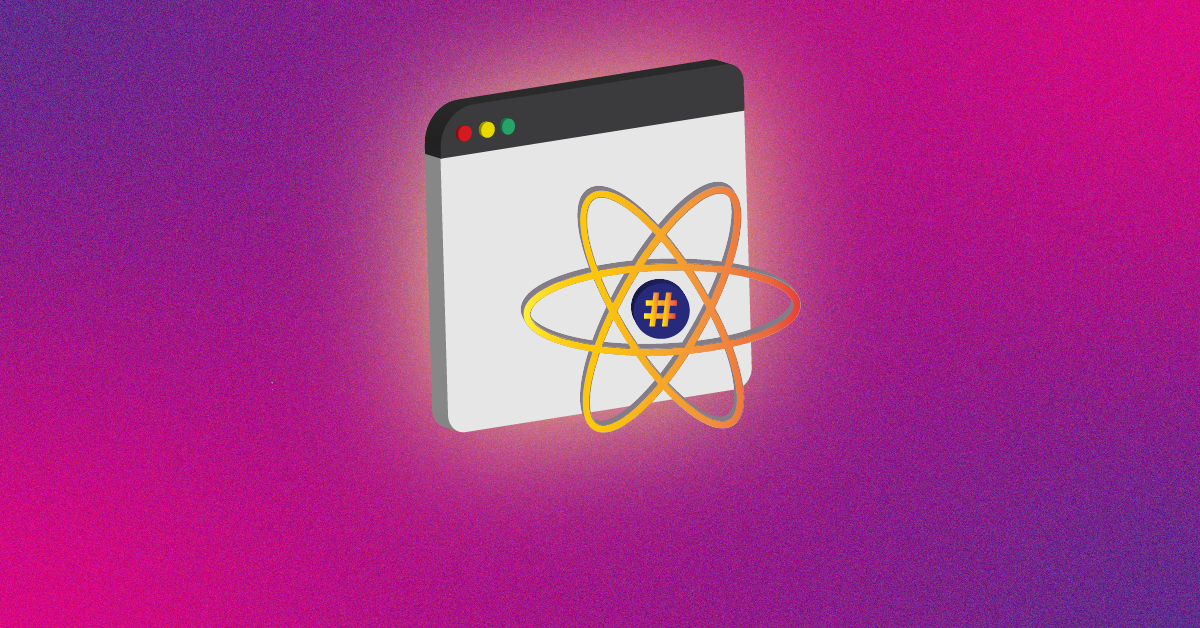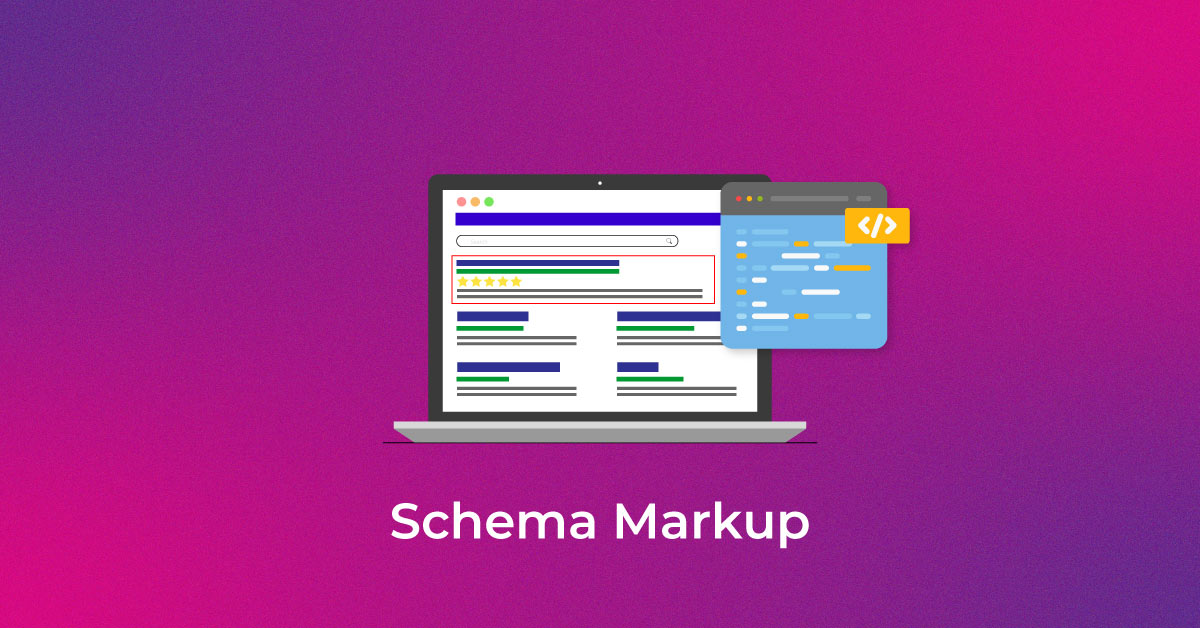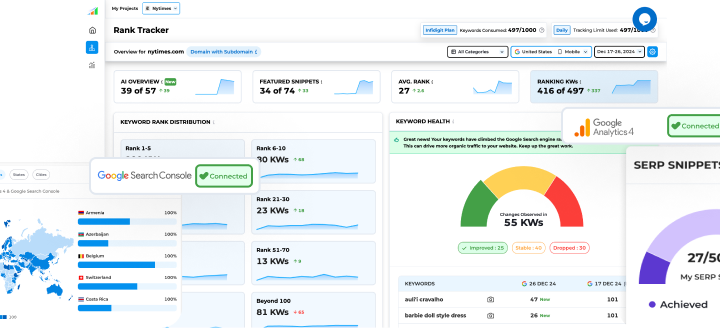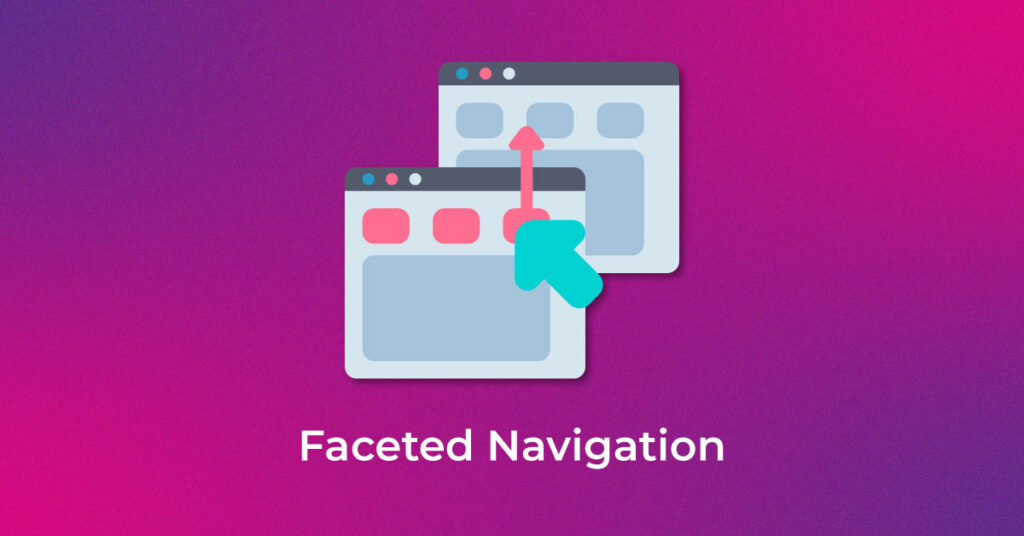What Is Faceted Navigation?
Most websites have a panel which is on the sidebars of the webpage. This sidebar is used to sort and filter information. This panel is known as faceted navigation. It has multiple categories, facets, and files. Users can use the navigation feature to personalize their search results as per their requirements. It facilitates site search by offering a smart and logical user interface to website visitors.
Faceted navigation is seen commonly on the category pages of:
- E-commerce sites
- Travel/hotel booking sites
- Job sites
How Does Faceted Navigation Work?
Faceted navigation works by sorting listings on category pages based on their attributes. The attributes depend on the nature of the business. The most common attributes include price, brand, color, flight duration, departure time, salary, level of experience, weight, delivery time, and more.
The site displays the attributes to the users in a checkbox list once the site owner adds relevant attributes to its listings.
One of the four actions occurs when a user selects a filter:
- The listings are updated to display the filtered results without a page reload. It uses JavaScript to complete the action.
- The listings are updated to display the filtered results after a page reload. There is no need for JavaScript.
- The user must click on ‘Apply’ after checking attributes in the list for the listings to update and reflect the preferred selection. This action uses JavaScript.
- A new page loads once the user selects the filters.
The UX pattern for the first two options is similar but differs for option three.
The most suitable UX pattern for your website depends on the number of filters the user is likely to apply. It is advisable to update the listings only once the user opts to apply them if users are likely to apply multiple filters.
The URL may also update after applying the filters. There are four options for the changes made to a URL:
- No change – The listings are refreshed, but the URL remains the same.
- The URL adds parameters – The URL becomes www.example.com/?colour=orange&style=dress.html
- The site affixes a hash to the URL – The URL is seen with facets like #colour=orange #style=dress.
- The site creates a new static URL – The URL has /dress/orange/, where the user applies a filter for the color orange.
What Problems Might Faceted Navigation Cause for SEO?
Faceted navigation is vital for user experience as it enhances the accessibility and exploration of a website, making it easier for people to locate specific products or information. However, on the flip side, it can lead to the generation of multiple URLs creating duplicate content and posing SEO concerns.
Duplicate content
When multiple URLs contain the same or similar content, Google considers it duplicate content. Filters applied on a category page create new URLs with the same content, for the most part. For instance, a feature to sort products by price will generate multiple pages with the same listings in a different order.
Duplicate content doesn’t always impact ranking signals negatively, but it can lead to issues like keyword cannibalization and PageRank dilution. It does, however, consolidate multiple URLs into a single stronger URL.
Suppose you’re buying a top. First, you apply a color filter like black and then apply the material filter like cotton. Faceted navigation will create a page with the following parameters:
www.example.com/tops/black/cotton
Now, if you applied the filter for material first and then the color, the page would appear like this:
www.example.com/tops/cotton/black
The listings on both pages are the same, and hence, they are duplicate pages.
This is only one example of duplication. As the number of facets increases, the combinations of pages will also increase manifold.
Index bloat
If you have a large e-commerce site, filters can create hundreds or thousands of additional URLs for your website. When Google indexes these URLs, you get what is called an index bloat.
Index bloat occurs when pages on your website with no search value are indexed by the search engine. Google indexes quality pages. If low quality pages are indexed, it can impact the perception of your site.
Moreover, a large number of indexed, low-quality pages can reduce your website’s speed and hamper user experience. It can also waste valuable SEO opportunities.
An example of this can be as follows:
Your website has a category page for smart televisions. A buyer may arrive on this page to apply the following filters:
-
- Brand: Samsung
- Display Size: 60 to 69 inches
- Resolution: 4K
- Feature: Smart TV
- Screen Type: Flat
- HDMI Ports: 2
With the help of these filters, your website displays a list of televisions suiting the buyer’s requirements.
But would a user really search on Google with this much precision? Unlikely.
When a user isn’t expected to be so precise with Google search, having pages that are low quality and that do not fulfil the search demand index can impact your website negatively.
Crawl budget wastage
Another faceted navigation SEO concern is wasted crawl budget. Websites with index bloat are likely to suffer from this issue.
Google dedicates a definitive amount of resources to review every site published on the internet. The time crawlers spend on reviewing a website is called “crawl budget.” Since the crawl budget is limited, you do not want it to get wasted. What you should want is the crawlers to focus on the important aspect of your web pages, including category and product pages.
Google prioritizes managing crawl budgets only for websites with over one million pages or over 10,000 unique pages with rapidly changing content.
Many would read this information and think crawl budget management isn’t a cause for worry since their website has only a few thousand products and categories. However, watch out.
When faceted navigation applies, it can create a crawlable link for every facet combination available. If you ignore potential index bloat problems, it can mean you’re creating millions of URLs for Google to crawl. As a result, crawl budget management becomes something you need to consider on priority. Don’t let URLs that customers create enter Google’s list and steal the attention away from pages you want to have indexed.
PageRank dilution
PageRank depends on the total number of links on a page. This poses an inherent challenge with faceted navigation as it creates innumerable internal links. Managing the navigation feature incorrectly can distribute PageRank among all faceted pages. This means PageRank will not enhance the authority of the most vital pages of major categories and instead split between many low-quality faceted pages. As a result, your ranking is affected negatively.
For instance, if your website has 10,000 pages of search value, but Google Search Console indexes around 40,000 pages, it is a serious concern. Your PageRank will be divided by 40,000 instead of 10,000, resulting in its dilution when passed around the website.
Fortunately, there are ways to fix the concern. Your team can use a website auditor tool to determine the distribution of your internal PageRank.
- Access the tool and start a project for your website.
- View Site Structure (visualization). Opt for Internal PageRank in the view mode.
- Check how your PageRank occurs throughout your site pages.
Diluted link equity is a related faceted navigation SEO concern. Since there are hundreds of variations linked to a page, the benefit goes to duplicates instead of the original page.
How to Look for Problems with Faceted Navigation
Step 1: Perform a site search.
Using a ‘site’ search is one of the ways to know what is the index bloat on your website. The results may not be absolutely accurate, but the process is quick and easy. Prepend ‘site:’ before your website URL on the Google search engine and see how many results Google returns.
If you see an unreasonable amount of indexed URLs, there exists an issue you need to solve. Multiple URLs are the first sign of index bloat concerns.
Step 2: Use GSC coverage reports for validation.
A great solution to identify crawl and index-related issues is by evaluating GSC’s coverage report. Tick ‘Valid’ on the chart to view the accurate number of pages indexed by Google. If the number is on the higher side or has shot up after the implementation of faceted search, you must investigate.
An XML sitemap can help. Using it, GSC can categorize URLs into ‘Indexed, not submitted in sitemap’ and ‘Submitted and indexed.’ The first category reflects the unwanted pages Google is indexing. You can also select ‘Excluded’ to view pages that are ‘Crawled – currently not indexed.’
Use a site auditor to get additional data.
If you are looking to find issues quickie, you can use site search and Google Search Console. But the tools do not bring out all indexed/indexable URLs, making it difficult to spot trends and learn about the scale of the issue.
A remedy to this problem is site auditing tools. They provide detailed information on the URLs received after the site is crawled. Based on the information, you can assess the ratio between indexable and non-indexable URLs and determine if there is a crawl budget wastage.
How to Resolve Faceted Navigation Problems?
Fix indexing with the canonical tag.
A canonical tag helps to ensure that faceted navigation URLs don’t appear in the search engine results pages. It informs Google about the preferred versions of similar pages. But a single rel=“canonical” tag isn’t a strong enough signal. It must be paired with the ‘noindex’ directives.
The canonical tag enables you to consolidate link equity and avoid indexing issues. It instructs search engines that your canonical URL is equal to the faceted URL, making the main category page the default page for indexing.
Fix crawling with robots.txt.
Robots.txt helps in fixing crawl budget issues. It does not let Google crawl any faceted pages. All you need to do is implement a ‘disallow’ rule on specific sections of a website. This solution is fast and customizable, making it more advantageous than the others.
Nevertheless, robots.txt fails to work in two scenarios. One of them is when the URL does not have any detectable patterns. The second is when you wish to permit the crawling of some URL patterns and disallow others.
Remove internal links and ‘nofollow’ faceted URLs.
Imagine you have a multi-product store, and you launch a campaign to encourage support from men during Breast Cancer Awareness Month. You choose to link all the pink t-shirts in your collection instead of highlighting any specific styles or designs. Make sure you ‘nofollow’ that link.
A ‘nofollow’ prevents crawlers from discovering unnecessary and low-quality URLs. The internal links selected on your site by way of a filter will not let the crawl bandwidth and link equity ignore the rest of the website.
Use the ‘noindex’ tag to permanently fix indexing.
The above three steps should fix the problems of indexing, but if they don’t, you can utilize the ‘noindex’ tag. One beneficial aspect of the ‘noindex’ tag is that it definitively prevents facet pages from getting indexed. However, it doesn’t let you consolidate ranking signals, which means that Google might not crawl internal links on a ‘noindex’ page and not pass ranking signals.
The ‘noindex’ tag is different from the canonical tag because it is a directive and blocks indexing without fail. Remember not to place the ‘noindex’ tag alongside the canonical tag.
Conclusion
Faceted pages help users searching specific, long-tail queries locate exactly what they are seeking in the search results. If your e-commerce site has been using faceted navigation for years, or you’re planning to implement it on your website, make sure you employ the right SEO approach. It will help you save a significant amount of time and effort.
Faceted navigation has emerged as a hallmark for e-commerce stores, but non-retailers are also using it to their advantage. Job portals, booking websites, publishers, classified sites, and large websites often offer a sidebar to let users filter products and content.
Popular Searches
How useful was this post?
0 / 5. 0