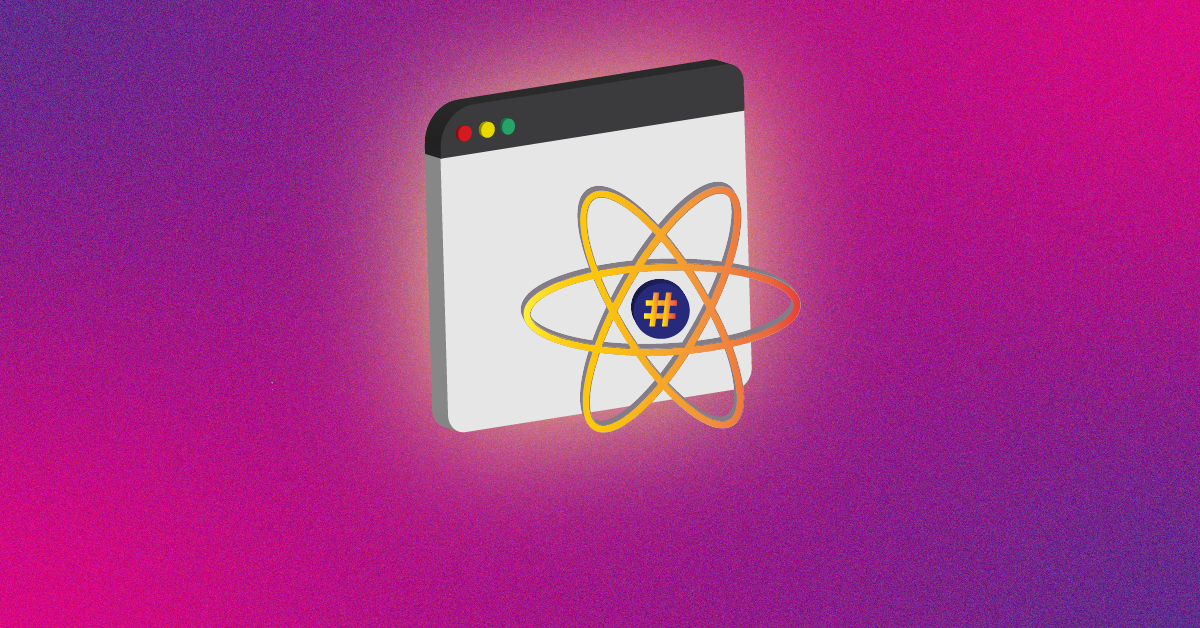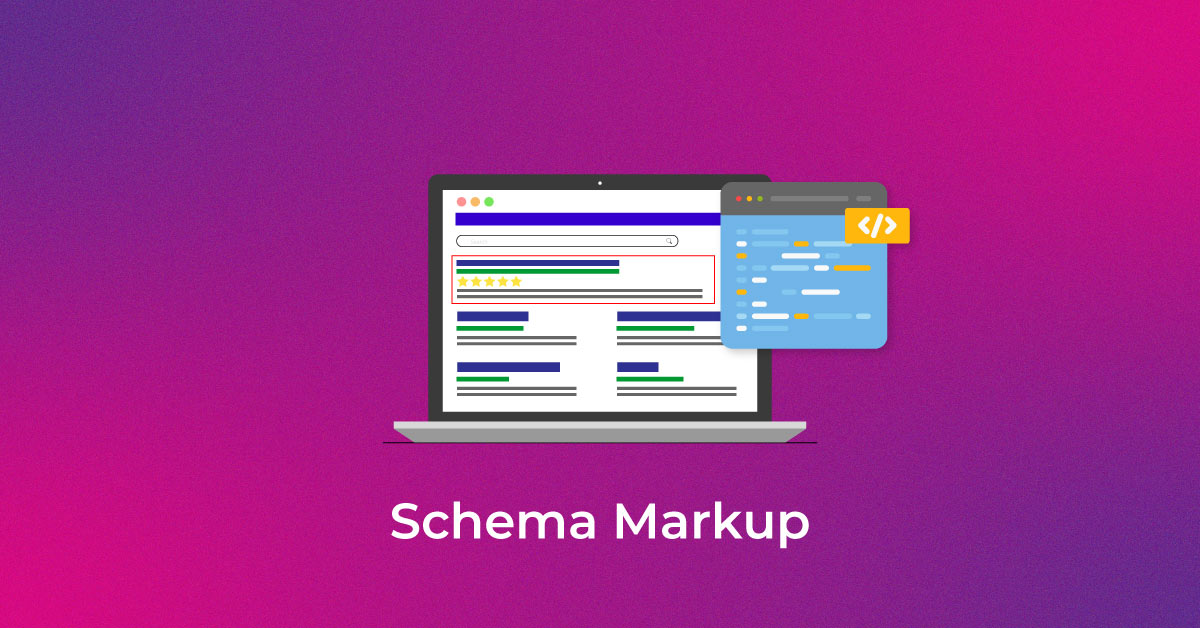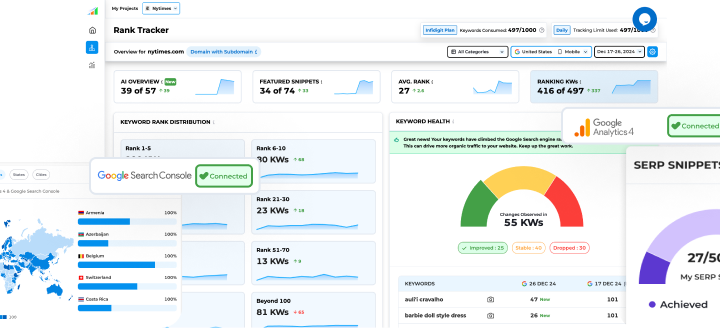Understanding Ecommerce SEO Audits
What Is an Ecommerce SEO Audit?
An E-commerce SEO Audit is a comprehensive process designed to assess the search engine optimization state of an online store. This process reviews various factors, including both on-page and off-page elements such as site structure, user experience, content quality, mobile compatibility, page speed, security measures, and backlink profiles. The primary goal is to uncover technical issues, identify optimization gaps, and find opportunities to enhance the site’s visibility and ranking on search engines like Google.
Why Are Ecommerce SEO Audits Important?
Ecommerce SEO audits are essential because they cater to the unique needs of online marketplaces, distinguishing your product listings from competitors and elevating the shopping experience for your customers. They help solidify your market presence by ensuring that category and product pages are optimized for both search engines and shoppers. Running an audit can also expose underlying issues hindering site ranking, allowing you to make data-driven adjustments to enhance overall performance and user experience.
An SEO audit can lead to significant increases in organic traffic, as well as an improved user experience and enhanced visibility, which together support higher conversion rates and a stronger competitive edge. This approach is also cost-effective, as better organic rankings reduce reliance on paid ads, maximizing the efficiency of your marketing budget.
Key Takeaways from an Ecommerce SEO Audit
The key takeaways from a comprehensive ecommerce SEO audit distill critical insights that catalyze enhanced online performance and facilitate user engagement.
- Identify Technical Issues – Detect and resolve indexing or crawling issues that may hinder search engine visibility.
- Improve Site Speed and User Experience – Highlight areas to enhance loading times and usability, crucial for customer retention and higher rankings.
- Optimize Content Quality – Assess and refine content to ensure it is informative, engaging, and optimized with targeted keywords for better conversion.
- Enhance Structured Data and Schema Markup – Identify improvements to attain rich snippets, increasing click-through rates in search results.
- Analyze Internal and External Links – Uncover link opportunities to improve site authority and navigability, building trust with both users and search engines.
- Align with SEO Best Practices – Implement audit findings to drive sustainable organic growth and strengthen your site’s digital footprint.
Step-by-Step Guide to Conducting an Ecommerce SEO Audit
Step 1: Assess Your Site’s Crawlability and Indexability
To optimize your ecommerce site’s SEO, start by ensuring crawlability and indexability so search engines can access and properly index your content. Run a crawl report to detect any barriers like broken links or restrictive robots.txt files that may block essential pages.
Check indexation status using search engine consoles, ensuring that valuable content is indexed and low-value or duplicate pages are excluded. Review your site’s crawl stats in Google Search Console under “Settings” to spot any issues, noting any unusual trends that may signal crawl-related problems requiring immediate action.
Step 2: Evaluate Core Web Vitals for Speed and Performance
Evaluating Core Web Vitals is essential, as these metrics impact site usability and visitor satisfaction—both now considered by Google as ranking signals. Focus on the three main metrics: Largest Contentful Paint (LCP), First Input Delay (FID), and Cumulative Layout Shift (CLS) to spot performance issues.
Use tools like Google’s PageSpeed Insights, which offers a color-coded breakdown and improvement tips, like reducing unused CSS or optimizing images. Improving page load times, minimizing layout shifts, and enhancing interactivity not only boosts SEO but also elevates user experience, encouraging return visits and higher conversions.
Step 3: Ensure Proper XML Sitemap and Robots.txt Configuration
Correctly configuring your XML sitemap and robots.txt file is essential for guiding search engines through your website’s content. An XML sitemap acts as a roadmap for crawlers, helping them discover and index your pages effectively. In contrast, a well-crafted robots.txt file tells crawlers which parts of your site to access or avoid.
Start by ensuring your XML sitemap is current, error-free, and submitted to search engine consoles for faster indexing. Verify that your robots.txt file is properly configured to prevent blocking essential pages that could affect crawlability. Place the robots.txt file in the root directory, as this is where search engines look first. Regularly audit it for disallow directives that might inadvertently restrict access to important content. Additionally, check the use of wildcards in your robots.txt file to avoid unintentional blocking while maintaining efficient crawl budgets by preventing access to unnecessary or duplicate pages.
Step 4: Conduct HTTPS and Security Checks
Conducting HTTPS and security checks is essential for protecting user data and enhancing your ecommerce site’s credibility. Start by confirming a valid SSL/TLS certificate and checking for expirations or misconfigurations that may trigger security warnings, which can harm user trust and traffic.
Use tools like SE Ranking or Website Security Validator by ImmuniWeb to automate monitoring for certificate issues, such as mismatched names, which can lower trust and negatively impact search rankings since Google favors secure sites. Ensure that outdated encryption algorithms are not in use, as they may prompt security warnings.
Optimize your site by updating any internal HTTP links to HTTPS, ensuring the secure version is crawled and indexed. Also, verify the “rel=canonical” attribute to prevent search engines from being directed to the insecure HTTP version.
Diligent HTTPS and security checks can help avoid traffic drops, build user trust, and potentially increase conversion rates through improved site security.
Step 5: Check for Mobile Friendliness and Responsiveness
In your ecommerce SEO audit, checking for mobile friendliness and responsiveness is essential. Ensure the site uses a responsive design that adapts to various screen sizes and resolutions for an optimal viewing experience.
Utilize Google’s Mobile-Friendly Test tool to evaluate mobile optimization, but go beyond just passing the test. Assess mobile user experience by checking text readability without zooming, ease of navigation with well-spaced touch elements, and access to interactive assets.
Focus on mobile page speed, as even a few extra seconds can significantly increase bounce rates and reduce conversion opportunities. Review your site’s Core Web Vitals in the mobile context to ensure a smooth user experience. Prioritize improvements like image compression and leveraging browser caching to enhance mobile page speed.
By ensuring mobile friendliness and responsiveness, you position your ecommerce store to effectively serve users shopping on mobile devices and align with search engines’ mobile-first indexing approach.
Step 6: Identify and Fix Broken Links
Identifying and fixing broken links is crucial in your ecommerce SEO audit, impacting both user experience and site authority. Broken external and internal links can frustrate users, leading to increased bounce rates and signaling to search engines that your site may lack value or be outdated.
Use tools like Screaming Frog’s SEO Spider or Ahrefs’ Site Explorer to find 404 error pages or outbound links to non-existent content. Once identified, choose to remove the link, update it with a valid URL, or create a 301 redirect to a relevant live page to preserve link equity.
Ensure that redirection works correctly after product discontinuation or page restructuring to maintain smooth website navigation and protect the user journey. Addressing these issues enhances your site’s integrity, reduces customer frustration, and supports better search engine rankings.
Step 7: Address Duplicate Content and Canonicalization Issues
Addressing duplicate content and canonicalization is crucial for effective SEO. Duplicate content on ecommerce sites often results from repeated product descriptions and filtered category pages.
Identify duplicate content with tools like Moz Pro or SEMrush, and resolve it by implementing canonical tags to indicate the ‘master’ version for indexing. This concentrates link equity and rankings on preferred pages.
Use canonical tags on the primary product or category pages to prevent competing pages in search results. This optimizes the crawl budget and reduces keyword cannibalization. By tackling duplicate content and using canonical tags wisely, you enhance search engines’ understanding of your site structure, improving visibility and ranking potential.
Step 8: Optimize Title Tags and Meta Descriptions
Optimizing title tags and meta descriptions is vital for improving click-through rates and attracting qualified traffic. Title tags should be descriptive, incorporate primary keywords, and remain enticing and concise, ideally under 60 characters to avoid truncation.
Meta descriptions act as an elevator pitch, providing a clear summary of the page’s content. While not a direct ranking factor, they influence user behavior. Each should be unique, around 155 characters, and include relevant keywords and a call-to-action.
Tools like Screaming Frog can help analyze your tags, identifying missing, duplicate, or poorly formatted ones. Targeted improvements can enhance search listings, increase visibility, and drive more targeted traffic to your site.
Step 9: Review Category and Product Page Content Quality
Optimizing product pages and category pages transforms them into valuable resources that enhance user experience and contribute to improved search rankings.
Assess product descriptions for detail and value, ensuring they address customer questions and offer unique insights instead of generic manufacturer descriptions. Naturally, incorporate primary and secondary keywords to boost relevance and visibility.
For category pages, include optimized headlines and informative introductory text with target keywords to help users and search engines understand the page’s theme. Check that products are logically grouped, as a well-organized site structure aids navigation and search engine indexing, increasing the chances of appearing in relevant searches.
Optimizing product listings and category pages transforms them into valuable resources that enhance user experience and contribute to improved search rankings.
Step 10: Strengthen the Internal Linking Structure
Strengthening your ecommerce website’s internal linking is crucial for enhancing user navigation and SEO value. A well-structured internal linking strategy helps both search engines and users understand page importance.
Ensure internal links are intuitive and direct traffic to high-converting pages. Include related products on product pages and link to specific items in blog posts to facilitate purchases. Use breadcrumb navigation for easy navigation and identify orphan pages to improve their visibility.
Optimizing internal links aids search engine indexing and distributes link equity, potentially boosting individual page rankings while balancing user experience with SEO benefits.
Step 11: Add or Update Alt Text for Images
Adding or updating alt text for images is a key aspect of your ecommerce SEO audit, enhancing web accessibility for visually impaired users and helping search engines understand your images. Ensure all images have descriptive alt text that reflects the image content and includes relevant keywords when possible. For instance, instead of just “dress,” use “woman in a floor-length red evening gown.”
Utilize AI tools to efficiently manage alt text across your site, enhancing image visibility in search results and driving traffic. Avoid keyword stuffing, as it can negatively impact user experience and SEO. Check existing alt text by inspecting the HTML or using an SEO tool. Optimizing alt text contributes to improved rankings and a better user experience.
Step 12: Examine Your Backlink Profile and Quality
Examining your backlink profile is a crucial part of an eCommerce SEO audit, as high-quality backlinks from reputable sites enhance your website’s credibility with search engines. Use tools like SEMrush, Ahrefs, or Moz to analyze your backlinks, focusing on the number of links, diversity of referring domains, and the authority of linking sites. Ensure a natural mix of backlink types and anchor texts to avoid algorithm penalties.
Identify and address any toxic or low-quality backlinks from spammy sites or black-hat tactics by contacting webmasters for removal or using Google’s Disavow Tool. Additionally, compare your backlink profile with competitors to uncover gaps and opportunities for improvement. A well-analyzed backlink profile can significantly boost your site’s authority and ranking potential.
Step 13: Identify and Address Content Gaps
Identifying and addressing content gaps is a strategic aspect of an eCommerce SEO audit that can enhance your site’s relevance and reach. Content gaps occur when your site lacks information that potential customers seek or when competitors have superior content.
To uncover these gaps, analyze keyword data to find relevant search terms your site doesn’t target. Use tools like Ahrefs’ Content Gap feature or Ubersuggest to discover what your competitors rank for. Leverage AnswerThePublic to explore frequently asked questions in your industry that your content may not address.
Review your top-performing pages for themes to expand upon and consider customer feedback and product reviews for insights into unresolved questions. Prioritize content creation to fill these gaps by providing comprehensive answers and resources, which can position your eCommerce site as a trusted resource, attract new visitors, and potentially increase conversions.
Step 14: Review Structured Data Implementation
Reviewing structured data implementation is a crucial part of an eCommerce SEO audit. Structured data, formatted with schemas like JSON-LD, Microdata, or RDFa, helps search engines understand your pages better and can enrich your listings with rich snippets.
Start by running your pages through Google’s Rich Results Test or the Structured Data Testing Tool to identify errors or warnings. Ensure your product pages have relevant schema markups, such as ‘Product’, ‘Offer’, and ‘AggregateRating’, to highlight essential product information like price and availability in search results.
For category pages, implement ‘BreadcrumbList’ and ‘ItemList’ schemas for better site hierarchy context. Use ‘Article’ or ‘BlogPosting’ schemas on your blog to enhance visibility in features like Google’s Top Stories. Regularly verify that structured data reflects accurate information, particularly for dynamic elements. Optimizing structured data can significantly boost your online visibility and drive qualified traffic.
Step 15: Prioritize Issues and Create an Action Plan
Prioritizing issues and creating a definitive action plan is a vital final step in your eCommerce SEO checklist. Begin by ranking identified problems based on their impact on SEO performance and urgency. Address technical SEO issues first, as they can hinder search engine crawling and indexing.
Develop a timeline for tackling priorities, assigning tasks to team members based on expertise, and establishing clear deadlines for accountability. High-impact issues like page loading speed and mobile responsiveness should be prioritized, as they affect both SEO rankings and user experience.
Create Standard Operating Procedures (SOPs) for each task to ensure consistent execution. For ongoing tasks like content creation or backlink analysis, set a regular review frequency. Implement Google Analytics to monitor performance post-implementation, allowing for frequent analysis and strategy adjustments. This adaptive approach ensures your eCommerce site remains aligned with SEO best practices, enhancing visibility and traffic.
Frequently Asked Questions About Ecommerce SEO Audits
What role does content play in an SEO audit for ecommerce?
Content is essential in an eCommerce SEO audit, acting as the backbone of customer engagement and conversion. High-quality content boosts search traffic and guides potential customers through the sales funnel. The audit assesses alignment with user intent, keyword usage, and overall value.
It evaluates the clarity, relevance, and optimization of all content types, identifying opportunities for improvement. Optimized content also establishes authority and trust, impacting search rankings and purchase decisions. By refining your content, you can better reach and convert your target audience.
What Are the Essential Tools for an E-commerce SEO Audit?
Several essential tools can help identify various optimization opportunities and technical issues for an efficient and comprehensive e-commerce SEO audit.
- Google Search Console: Provides insights into performance, indexing, and mobile usability.
- Screaming Frog SEO Spider: Identifies broken links, missing meta tags, and duplicate content.
- Ubersuggest: Offers keyword suggestions and competitive analysis.
- GTmetrix and Google PageSpeed Insights: Analyze factors affecting load times.
- Lighthouse Mobile-Friendly Test: Assesses mobile responsiveness.
- Schema.org Validator: Ensures proper markup implementation.
These tools streamline the audit process, helping enhance your e-commerce site’s search visibility.
How Often Should You Perform an SEO Audit for Ecommerce?
For e-commerce sites, SEO audit frequency should align with business scale and competition. A full audit is recommended at least annually, but quarterly audits are ideal for most sites, especially in competitive industries. Larger e-commerce platforms with extensive inventories or those undergoing rapid changes may require monthly audits to quickly address issues like broken links or pricing updates.
Any significant modifications, such as algorithm changes or traffic fluctuations, should trigger an immediate review to maintain SEO health. Regular audits ensure your e-commerce site stays optimized, relevant, and in line with best practices for user experience and search engine standards.
Are SEO Audits Worth It for Online Stores?
SEO audits are invaluable for online stores, identifying both visible and hidden issues that affect search engine rankings and user experience. In a competitive digital landscape, these audits provide insights that help online retailers differentiate themselves. They can improve website architecture, attract high-quality traffic, and enhance customer engagement, all of which boost conversion rates and sales.
For instance, audits may highlight the need for improved product descriptions, speed optimizations, or mobile enhancements. Ultimately, regular SEO audits ensure your site remains optimized, meeting search engine guidelines and customer expectations in a constantly evolving marketplace.
What are the primary steps involved in e-commerce auditing?
The primary steps involved in e-commerce auditing can be categorized into three key areas: Technical SEO, Content, and Off-page SEO audits. Each step consists of specific checks and assessments tailored for e-commerce platforms.
- Technical SEO Audit: Evaluate the sitemap and robots.txt for effective indexing, test load times and core web vitals, check HTTPS security, assess mobile friendliness, and identify broken links or duplicate content.
- Content Audit: Analyze title tags, meta descriptions, product descriptions, and category content. Optimize alt text for images, review the internal linking strategy, and address content gaps.
- Off-page SEO Audit: Assess the backlink profile for quality and relevance, examine local listings like Google Business Profile, and analyze social media engagement.
These steps provide a clear understanding of an e-commerce site’s SEO performance, highlighting areas for improvement to boost visibility, user experience, and conversion rates. However, we understand that implementing these strategies and analyzing SEO performance can be time-consuming and overwhelming. If you’re fed up with figuring out the entire process on your own and want to ensure expert-driven results, Infidigit’s e-commerce SEO services are here to help. Our team of SEO specialists takes the guesswork out of optimization, helping your site rank higher, attract more qualified traffic, and achieve measurable growth. Partner with us today and see the difference strategic e-commerce SEO can make for your business.
Popular Searches
How useful was this post?
0 / 5. 0