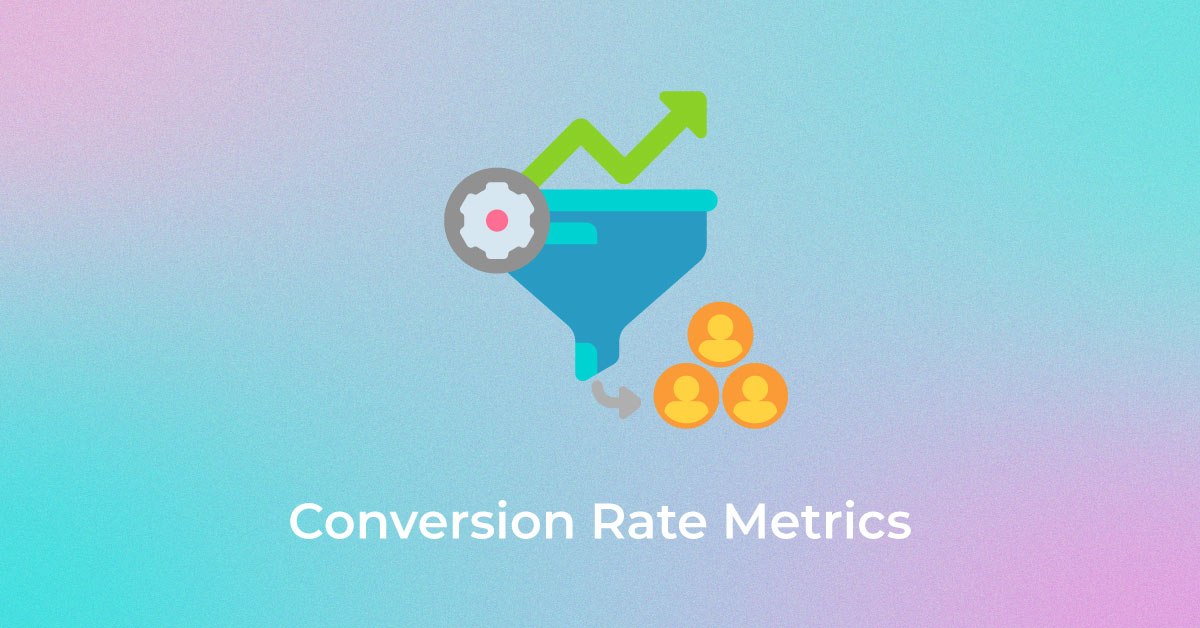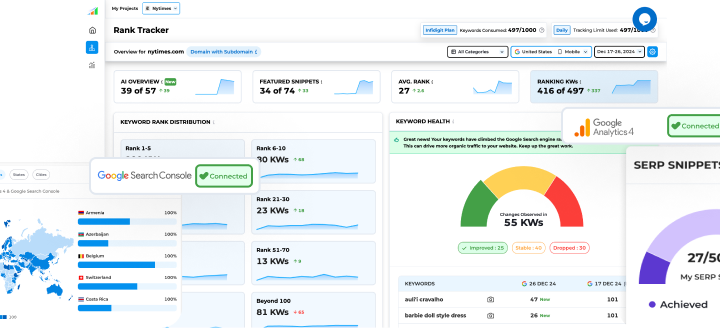Let’s Connect & Accelerate Your Organic Growth
- Your data is properly secured encrypted by SSL
Introduction to Conversion Optimization
Essence of CRO
Conversion Rate Optimization (CRO) is a systematic approach to enhancing the percentage of visitors to your website who take action and convert into customers. By utilizing CRO services, businesses can gain deeper insights into user behavior, tailor their offerings to meet customer needs, and refine the user experience to facilitate a higher number of conversions.
How CRO Tools Can Transform Your Business
CRO tools are like a treasure map for your business, guiding you to the hidden nooks where your site could be leaking potential customers. By utilizing these tools, you can gain valuable insights into user behavior, which allows you to make data-driven decisions. They enable you to visualize customer interactions, test various hypotheses, and tweak your website for optimal performance. Through this process, visitors are more likely to become engaged customers, increasing your conversion rates and your return on investment. They’re instrumental in your journey from uncertainty to clarity and success in the digital marketplace.
Top Conversion Rate Optimization Tools
Conversion Rate Optimization (CRO) involves improving the effectiveness of a website or landing page in turning visitors into customers or leads. A variety of tools are available to help digital marketers and website owners enhance their CRO strategies. These tools can optimize different aspects of a user’s journey, from the initial landing page to post-conversion engagement. Here’s a breakdown of the best CRO tools for eight key use cases:
1. Landing Page Enhancement Tools
Landing page optimization tools are designed to improve the elements that directly affect a visitor’s decision to convert on a page. These tools help with designing visually appealing, high-converting pages and testing different elements to see what drives better results.
Unbounce
Unbounce is known for its drag-and-drop landing page builder. It allows marketers to create custom landing pages without the need for developers. You can build pages optimized for high conversion rates with responsive templates, A/B testing, and dynamic text replacement (for personalized messaging).
Features:
- Drag-and-drop builder
- A/B testing and multivariate testing
- Smart traffic (automatic page version delivery based on visitor behavior)
- Lead generation forms with integration into CRM tools
Use Case: Use Unbounce to create dedicated landing pages for specific campaigns, personalize offers based on visitor behavior, and test different variations to improve conversion.
Instapage
Instapage specializes in creating optimized landing pages for paid advertising campaigns (PPC, social ads). It offers collaboration tools for teams and seamless integrations with ad platforms like Google Ads and Facebook Ads.
Features:
- Heatmaps and A/B testing
- Automatic layout adjustments based on ad creative
- Real-time collaboration for teams
Use Case: Use Instapage when running paid ad campaigns, where you need to ensure your landing pages are finely tuned for conversions coming from specific ads or traffic sources.
2. A/B and Multivariate Testing Solutions
A/B testing tools enable you to test different variations of your webpage or app, determining which version performs best in terms of conversions. Multivariate testing takes this a step further by testing multiple variables simultaneously to see their combined effect.
Optimizely
Optimizely is one of the leading A/B and multivariate testing tools, offering powerful features for testing various elements on websites, apps, and even eCommerce platforms, making it an ideal choice for enhancing e-commerce CRO.
Features:
- A/B and multivariate testing
- Real-time data and advanced analytics
- Personalized user experiences based on testing results
- Support for testing on web, mobile, and server-side
Use Case: Optimizely is ideal for teams who want deep insights into how changes to page elements (copy, images, CTAs) impact conversion rates across different audience segments.
VWO (Visual Website Optimizer)
VWO provides a simple interface for creating A/B tests, split tests, and multivariate tests. It also has heatmaps and session replays to help you understand why certain variations perform better than others.
Features:
- A/B testing, split testing, and multivariate testing
- Heatmaps and session replays for visual insights
- Custom audience targeting for personalized testing
- Multi-page testing across funnels
Use Case: Use VWO to test specific CTAs, landing page copy, or images, and use the heatmap and session recording features to understand user behavior in detail.
3. Behavioral Analysis Capabilities
Behavioral analysis tools help you track and analyze how users are interacting with your website or app. By observing mouse movements, scrolling patterns, and interaction frequency, these tools give insight into user intent and bottlenecks in the conversion path.
Hotjar
Hotjar is an all-in-one behavioral analytics tool that provides heatmaps, session recordings, and surveys. It offers both qualitative and quantitative insights into user behavior.
Features:
- Heatmaps (click, scroll, and move)
- Session recordings for visual insights into user behavior
- Funnels and form analysis to spot where users drop off
- Surveys and feedback polls
Use Case: Hotjar is useful for identifying usability issues or distractions on your website. For instance, use it to track where users drop off in a conversion funnel, then adjust the page accordingly.
Crazy Egg
Crazy Egg provides similar tools to Hotjar but with a more focused set of features on click-tracking and visual analytics. It is especially useful for tracking user behavior over specific periods.
Features:
- Click tracking and scroll maps
- A/B testing integration
- Session replay and user journey analysis
- Heatmaps
Use Case: If you want to understand specific elements of a page that are confusing visitors (e.g., complex forms or CTA buttons), Crazy Egg will show you where users are clicking and where attention drops off.
4. Heatmap and Click Tracking Applications
Heatmaps are visual representations of where users are clicking, scrolling, and spending the most time on a page. These insights are crucial for understanding which parts of the page attract the most attention and which parts are ignored.
Lucky Orange
Lucky Orange offers heatmaps, session recordings, and live chat features. It gives detailed insights into user behavior and helps to identify areas of improvement for conversion.
Features:
- Heatmaps for clicks, movements, and scrolls
- Session replay for visual analysis of user behavior
- Form analytics to improve form conversions
- Real-time chat and feedback tools
Use Case: Use Lucky Orange to visualize the effectiveness of your page layout and discover where users are losing interest or where forms and CTAs need optimization.
Mouseflow
Mouseflow provides heatmaps and session replay features, but it also offers form analytics to help optimize long or complicated forms that may be turning users away.
Features:
- Heatmaps for clicks, scrolls, and movements
- Session replay for in-depth user behavior analysis
- Form analytics for optimizing forms and lead capture fields
Use Case: Mouseflow is great for spotting issues with form conversion, such as fields where users tend to abandon the process.
5. User Feedback and Survey Instruments
User feedback tools collect insights directly from visitors about their experience. These tools help gather valuable information to improve user experience (UX) and conversion rates based on real-time feedback.
Survicate
Survicate helps collect in-page surveys, polls, and feedback forms to understand user intent and experience. It can be triggered based on user behavior, allowing you to ask the right questions at the right moment.
Features:
- In-page surveys and feedback forms
- Targeted survey triggers based on user actions
- Integration with CRM and email marketing tools
- Data segmentation and reporting
Use Case: Use Survicate to gather insights from users before they exit your site, helping you pinpoint pain points or confusion that may prevent conversions.
Qualaroo
Qualaroo allows you to engage visitors with personalized surveys that adapt based on previous responses. It’s designed to gather actionable feedback without interrupting the user experience.
Features:
- Targeted, in-context surveys
- Behavioral and demographic targeting
- Integration with analytics and CRM platforms
Use Case: Qualaroo is ideal for gathering feedback during specific stages of the customer journey to identify reasons for abandoning the site or delaying purchases.
6. Email Campaign and Personalization Services
Email marketing and personalization tools help optimize communication with visitors after their initial interaction, often playing a key role in nurturing leads to conversion.
Klaviyo
Klaviyo is an email marketing platform with advanced segmentation and personalization features, ideal for eCommerce businesses looking to optimize conversion rates through tailored email campaigns.
Features:
- Advanced segmentation based on user behavior
- Automated email flows for abandoned carts and post-purchase follow-up
- A/B testing for subject lines and email copy
Use Case: Klaviyo is best used to send personalized emails based on visitor actions on your site (e.g., abandoned cart reminders, and product recommendations).
Mailchimp
Mailchimp is a versatile email marketing platform that integrates with other marketing tools and provides robust features for automation, segmentation, and reporting.
Features:
- A/B testing for emails
- Personalized email recommendations
- Integration with landing pages and form captures
Use Case: Use Mailchimp to build personalized email campaigns that drive users back to your site, encouraging them to complete their purchase or take another conversion action.
7. Analytics and Reporting Platforms
Analytics tools help you monitor the performance of your website or campaign, providing key conversion rate metrics and insights that can guide optimization efforts
Google Analytics
Google Analytics is a comprehensive, free tool that provides in-depth data on website traffic, user behavior, and conversion tracking.
Features:
- Traffic and acquisition reports
- Conversion tracking
- Customizable dashboards and reporting
Use Case: Use Google Analytics to identify high-performing pages and conversion bottlenecks, allowing you to focus your optimization efforts where they matter most.
Mixpanel
Mixpanel offers advanced analytics, focusing on user engagement and behavior tracking across websites and apps.
Features:
- Event-based tracking and funnel analysis
- Cohort analysis to understand retention
- Real-time reporting and insights
Use Case: Use Mixpanel for a more granular analysis of how users move through your site or app, especially for tracking long-term user behavior and retention metrics.
8. Pop-Up and Lead Capture Widgets
Pop-ups and lead capture tools are used to convert visitors who might otherwise leave your site without taking action. These tools can offer time-sensitive promotions, collect emails, or capture user feedback.
OptinMonster
OptinMonster is a lead generation tool that enables you to create pop-ups, floating bars, slide-ins, and other forms of exit-intent offers to capture leads before they leave.
Features:
- Exit-intent pop-ups
- A/B testing for different pop-up variations
- Integration with email marketing platforms
Use Case: Use OptinMonster to capture email addresses with well-timed pop-ups, offering discounts or free resources to incentivize conversions before visitors leave your site.
Sumo
Sumo offers easy-to-implement lead capture tools, including pop-ups and email forms, that integrate directly with your website.
Features:
- Email capture forms and pop-ups
- Social sharing tools to increase website traffic
- Analytics and A/B testing
Use Case: Use Sumo to build email lists by engaging visitors with pop-up forms offering downloadable resources, free trials, or exclusive deals.
FAQ
What Makes a Good Alternative to Popular CRO Tools?
A good alternative to popular CRO tools distinguishes itself by aligning with your specific business needs while offering comparable—if not superior—functionality. You’re looking for versatility in features that can accommodate a range of testing scenarios and user insights. Cost-effectiveness is also a key factor; the tool should fit within your budget without skimping on essential capabilities. Usability is crucial: You want a tool with a user-friendly interface that you and your team can operate without a steep learning curve. Moreover, the alternative should also possess a robust integration capacity to ensure it meshes well with your existing tech stack. Lastly, strong customer support and a community endorsing the product go a long way in making an alternative tool reliable for long-term use.
Can I Combine Different CRO Tools for Better Results?
Absolutely! Leveraging a combination of different CRO tools can lead to better results by providing a multi-faceted view of your customers’ behavior. Each tool often specializes in a particular area, be it A/B testing, heatmaps, user feedback, or analytics. Integrating these insights can offer a more comprehensive understanding of user experience, allowing you to make more informed decisions and implement more effective optimization strategies. Ensure that the tools you choose integrate well with each other and that you’re not duplicating effort or creating data silos. By using a synergistic stack of CRO tools, you can harness the strengths of each to refine your website’s performance and boost conversion rates.
Popular Searches
How useful was this post?
0 / 5. 0